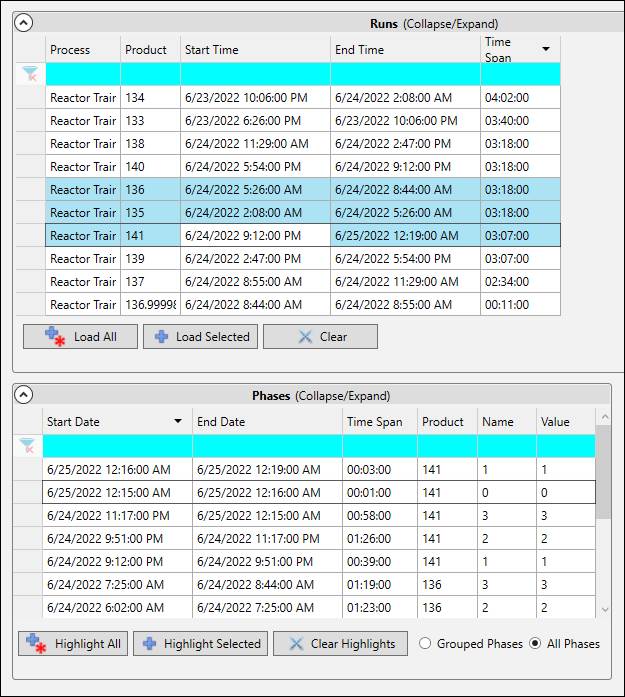When in Batch Run Mode, the Run Filter interface will only show data in Multiple Runs for Process and Period mode. Otherwise, it is the same as Compare Run Mode except for the addition of the Phases Grid and that the Process and Filter Runs/Run Selection sections can be collapsed.
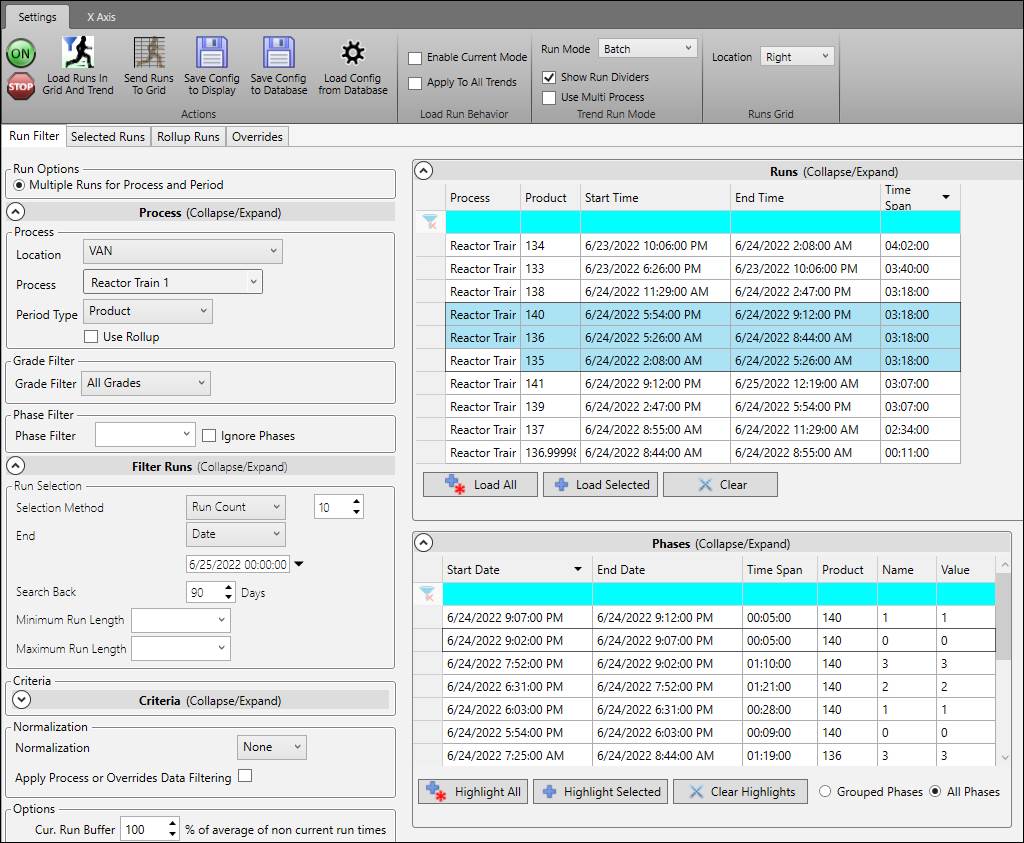
Phases Grid
The purpose of the Phases Grid is to highlight phases that occur within batches. When in Batch Run Mode, the Phases Grid shows the phases within the run(s) selected in the Runs Grid. When multiple runs are selected, the phases shown depend on the grouping style. In Grouped Phases mode, only common phases are shown. In All Phases mode, all phases are shown with individual information.
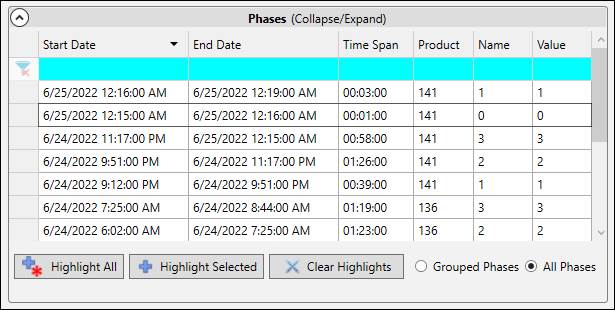
Highlight All: Highlight all phases for selected runs. Any previously highlighted phases are un-highlighted. Alternatively, drag and drop from the Phases grid onto the Trend or double-click the corresponding phase row to highlight phases.
Highlight Selected: Highlight selected phases for selected runs. Any previously highlighted phases are un-highlighted.
Clear Highlights: Un-highlight all phases.
Grouped Phases Mode: Show all common phases for selected runs.
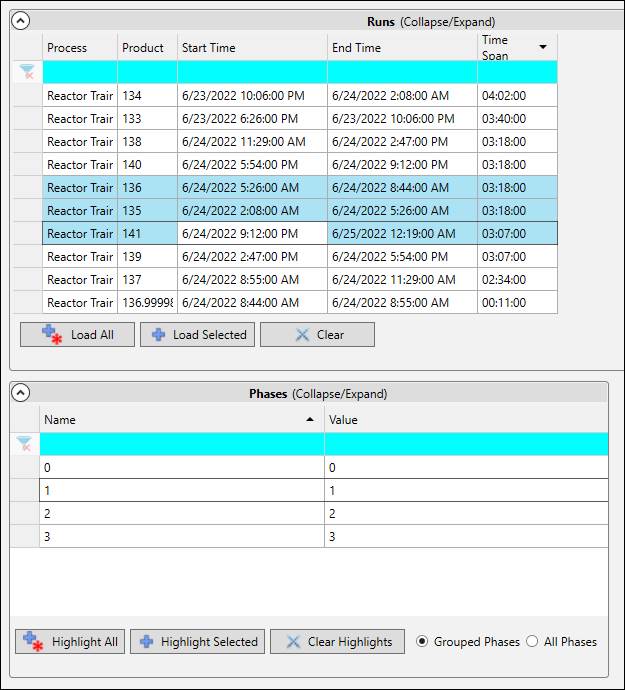
All Phases Mode: Show all phases within selected runs.