SVG-based graphics can be converted in bulk to XAML-based PARCgraphics displays.
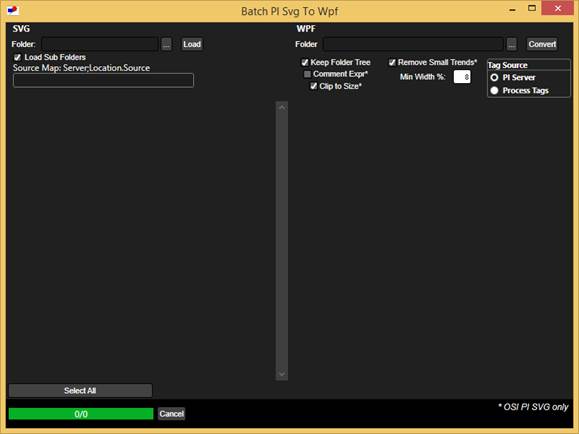
SVG: The target folder containing SVG files to convert. Click the ellipsis button ![]() to open a folder browser.
to open a folder browser.
Load: Load SVG files from the selected folder.
Load Sub Folders: Whether to include SVG files found in sub folders.
Source Map: Map the source server to a PARCview data source. Use the syntax: Server;Location.Source,Server;Location.Source
Select All: Select all SVG files for conversion.
WPF Folder: Folder where new XAML graphics will be saved. Click the ellipsis button ![]() to open a folder browser.
to open a folder browser.
Convert: Convert selected SVG files.
Keep Folder Tree: Whether to retain folder structure of target SVG folder.
Comment Expressions: Whether to comment out expressions. Applies to PI SVG graphics only.
Clip To Size: Whether to trim display to smallest possible size without removing any elements. Applies to PI SVG graphics only. Will not properly include the size of embedded trends on the edges of graphics prior to version 5.4.
Remove Small Trends: Whether to remove “micro-trends”. Applies to PI SVG graphics only.
Min Width %: Minimum percent of total width an embedded trend can be before being considered “small”.
Tag Source: Whether to convert a PI SVG graphic or a PARCgraphics SVG display (Visio graphics).
Cancel: Cancel conversion.