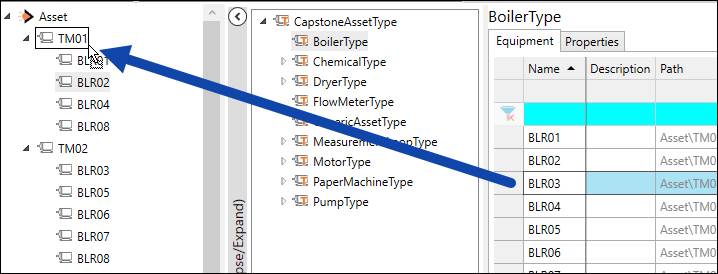Use the Asset Maintenance secondary window to build the asset tree. Drag and drop assets onto branches of the asset tree.
The asset list can also be configured on the Asset Maintenance interface, and having both the asset tree and the asset type tree visible simultaneously can be helpful. For more information on configuring assets, see Asset Maintenance.
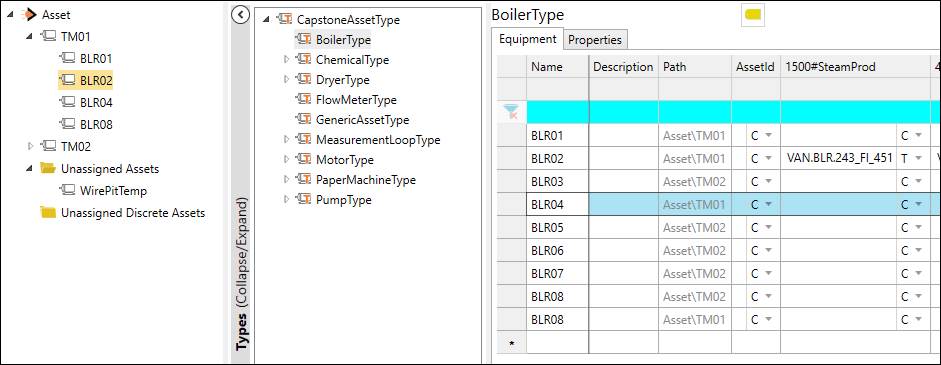
Drag and drop items from the equipment list onto the equipment tree to build the tree.