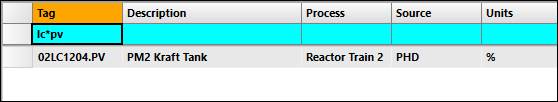Purpose: Use wildcards to search for tags.
Task: Find all tags that have descriptions that begin with the specified search string.
Steps:
On the Master tab, use the ^ (SHIFT+6) wildcard followed by a search string in the light blue field under the Description column header. (Make sure the other filter fields have been cleared.)
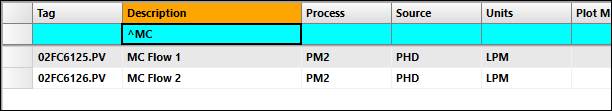
The wildcards are:
^ - used to find text that begins with the specified search string. For example, to find all tags starting with “MC”, type “^MC”.
$ - used to find text that ends with the specified search string. For example, to find all tags ending with “PV”, type “PV$”.
* (asterisk/star) - used as wild card in a search. For example, to find a tag that has “LC” in it, followed by some unknown characters and then “PV” in it somewhere, type “LC*PV”.