Use the Waterfall Options panel to change the number of runs, to launch Run Browser, to see the Min, Middle, and Max values and the color mapping, and in some modes to change the range or standard deviation values.
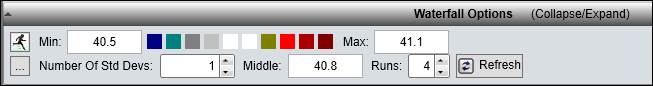
Show/Hide Waterfall Options
Click the Collapse/Expand button to show or hide the control panel
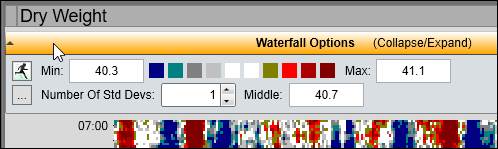

Run Browser Options
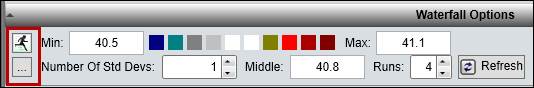
Run Browser button: Opens Run Browser, where run mode can be enabled.
Ellipsis button: Opens Run Browser with the Runs Grid populated with Product runs from the last day. Click and drag runs onto the trend to load data for those time periods. To add multiple runs at once, select multiple rows by holding SHIFT or CTRL and the click Load Selected.
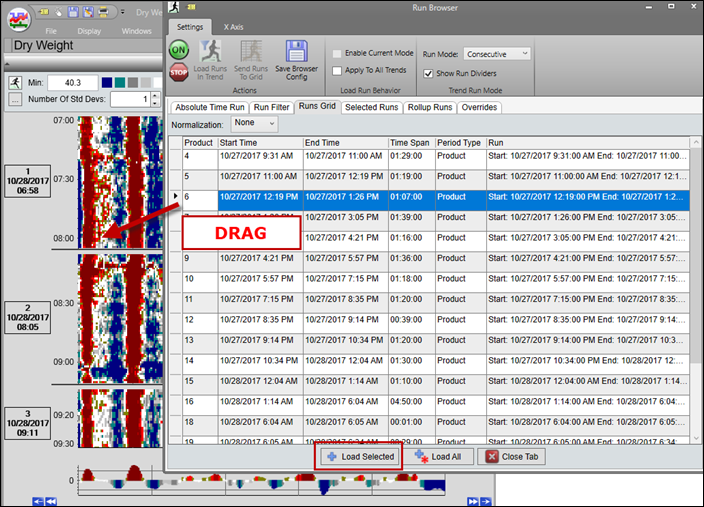
Range Options
Based on the selected Range Mode the settings in Waterfall Options will change.

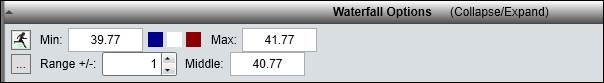
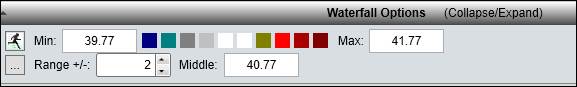
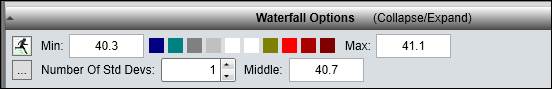
Min: The value that corresponds with the low value color. Not modifiable. This value can be an average or a setpoint value minus a constant or a specified number of standard deviations, or it can come from a tag limit.
Max: The value that corresponds with the high value color. Not modifiable. This value can be an average or a setpoint value plus a constant or a specified number of standard deviations, or it can come from a tag limit.
Middle: The value that corresponds with the middle value color, also the value from which the Min and Max are calculated in certain modes. Not modifiable. The value can be a filtered average, a setpoint, or a tag limit.
Color Boxes: Shows the colors that correspond to the bounding and middle values. Not modifiable. If in Gradient Color Mode, the three color boxes correspond to the Min, Middle, and Max values. If in Fixed Color Mode, the number of colors, and in some cases the value ranges they correspond to, is configured by the user. In either case, the selected Range Mode determines how the bounding and middle values and the color mapping are set.
Range +/-: The value to add to and subtract from the Middle to produce the Max and Min.
Number of Std Devs: The number of standard deviations to add to and subtract from the Middle to produce the Max and Min.
Run Options
Note: these options are only available when in run mode and filtering by run count.
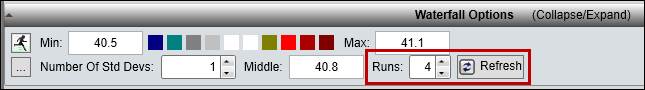
Runs: Increase or decrease the number of runs. The run type is based on the current Run Browser settings. Changes will not take effect until the trend is refreshed.
Refresh: Refresh the profile trend.
Waterfall Options Right-Click Menu
Right-click the Waterfall Options panel to open the context menu.

Reverse Colors: Reverse the order of the Waterfall colors. Note: this updates the property value in configuration and will save with the display.