Export Data to Excel
- 06 Feb 2024
- Print
- PDF
Export Data to Excel
- Updated on 06 Feb 2024
- Print
- PDF
Article summary
Did you find this summary helpful?
Thank you for your feedback!
Purpose: Practice exporting data from an MDE display to Excel.
Task: Export the MDE data to an Excel file in your user folder.
Steps:
On the Export Data tab, click the Export to Excel button.
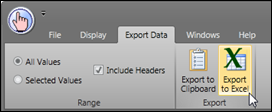
Save the file to your user folder.
In PARCview Explorer, navigate to your user folder and open the Excel file.
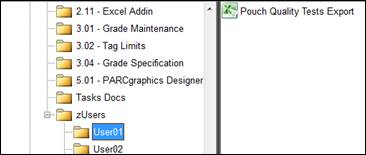
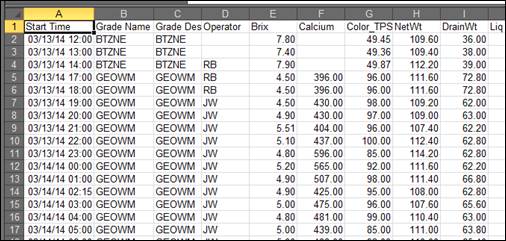
Was this article helpful?

