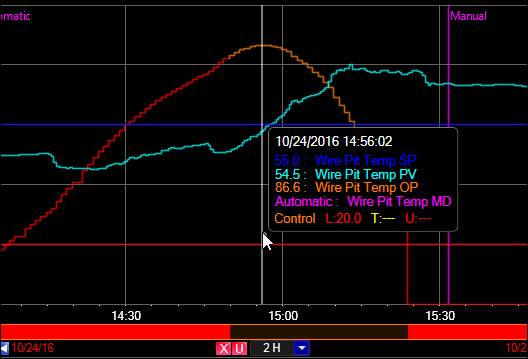Purpose: Use SmartMouse to see tag values at specific points in time.
Task: Zoom into a specific period of time. Right-click the plot area and select SmartMouse.
Steps:
Click and drag to highlight a period of time, then click the zoom button
 .
.
Right-click the plot area of the Trend, and then select SmartMouse.
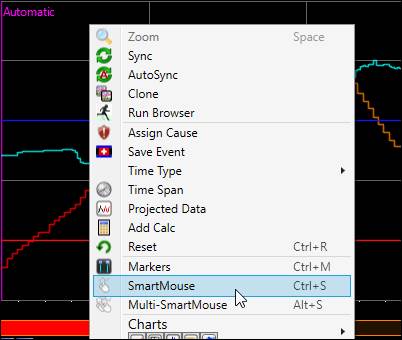
Move the mouse over the trend line to see values at the timestamp selected by the SmartMouse line.