Triggers are used to specify when the workflow executes.
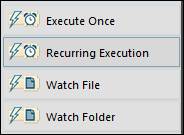
Execute Once: The workflow will execute once at a specified time.
Recurring Execution: The workflow will execute based on a user-defined schedule.
Watch File: The workflow will execute when a specific file undergoes certain kinds of changes.
Watch Folder: The workflow will execute when any file in a specific folder undergoes certain kinds of changes.