The Time Calculation function calculates the amount of time a tag’s value meets certain criteria within a given interval.
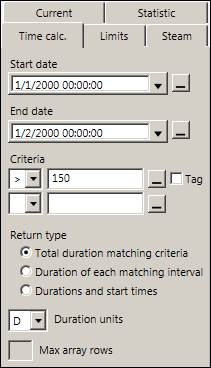
Manually specify the Start date and End date of the function’s interval or use cell references. Specify the conditions to evaluate with Criteria. Select the logical operator with the drop-down menu. Either type a fixed value into the text entry fieldor click ![]() to select a cell’s value.
to select a cell’s value.
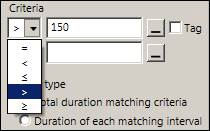
Alternatively, open the Tag Browser with the  button and drag a tag into the Criteria text entry field. Check T ag in the Criteria section to use the value of the tag.
button and drag a tag into the Criteria text entry field. Check T ag in the Criteria section to use the value of the tag.
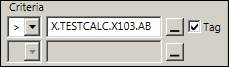
Use two conditions to calculate the amount of time the base UTag’s value was inside a given range of numeric values. Select a Return type to determine the kind of data returned by the function.
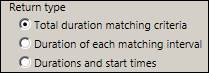
Total duration matching criteria: Sums the durations of the intervals that meet the criteria.
Duration of each interval: Returns a list or array of the durations of each interval. Enter a value in Max rows to specify the number of rows in the list.
Durations and start times: Returns a list or array of the durations and start times of each interval. Enter a value in Max rows to specify the number of rows in the list.
Select the Units of the data. Choose % to see the duration(s) returned as a percentage of the function’s interval. Select a time-based unit to see the duration(s) returned in seconds (S), minutes (M), hours (H), or days (D).
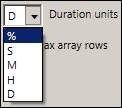
Click OK. The function can be viewed in the formula bar.