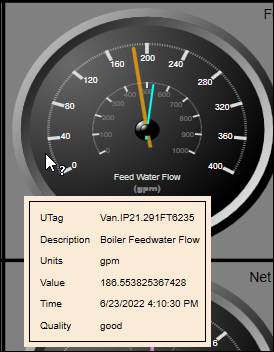PARCgraphics displays have a custom tag value window that provides additional information about the tag bound to an object. To open Tag Value, right-click any object with tag binding and enable Tag Value. The Tag Value window shows the full UTag, the description, and the units of the tag bound to an object. It also shows the tag’s last known value, the value’s timestamp, and its Quality.
Hover over objects that have tag binding to see information for the bound tags.