The Tag Info Grid tab of Trend Properties contains options for configuring how the Tag Info Grid shows tag information, as well as the visibility of Markers and Quick Statistics information.
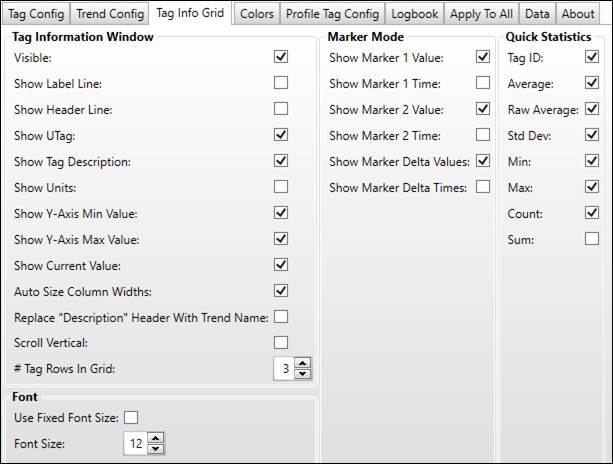
Tag Information Window
These options control the appearance of the Tag Info Grid.
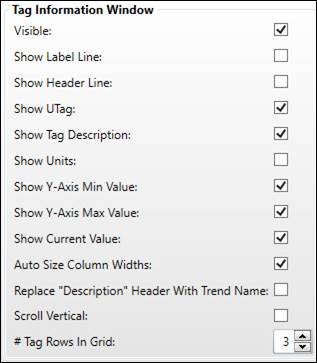
Visible: Whether the Tag Info Grid is visible.
Show Label Line: Whether the top label row is visible.
Show Header Line: Whether the column headers are visible (Tag, Description, etc.)
Show UTag: Whether the Tag column is visible.
Show Tag Description: Whether the Description column is visible.
Show Units: Whether the Units column is visible.
Show Y-Axis Min Value: Whether the Min column is visible.
Show Y-Axis Max Value: Whether the Max column is visible.
Show Current Value: Whether the Current column is visible.
Auto Size Column Widths: Automatically resize column widths when the Trend is resized.
Replace “Description” Header With Trend Name: If checked, use value in Trend Name field for header of Description column.
Scroll Vertical: Locks the number of rows to the # Tag rows in grid property and adds scroll bars when the Trend has more tags than the #Tag Rows In Grid value rather than adding additional rows to the Tag Info Grid.
# Tag Rows In Grid: The minimum number of rows shown in the Tag Info Grid. If Scroll Vertical is enabled, then this setting determines the number of rows displayed with a scroll bar. The size of the Trend window may need to be adjusted to apply changes.
Font
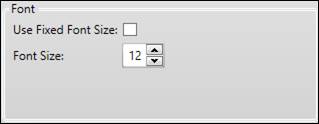
Used Fixed Font Size: Whether a fixed font size is used for the tag grid. When unchecked, a tag grid’s font will automatically adjust based on the size of the trend window.
Font Size: The size of the font in the Tag Info Grid when Use Fixed Font Size is enabled.
Marker Mode
These options control the visibility of the marker columns in the Tag Info Grid when Markers are enabled.
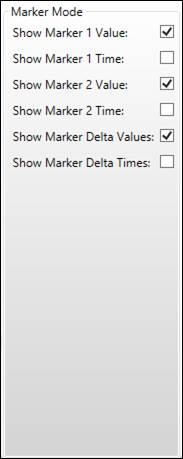
Show Marker 1 Value: Whether the M1 (value of tag at Marker 1) column is visible.
Show Marker 1 Time: Whether the M1 time (time of Marker 1) column is visible.
Show Marker 2 Value: Whether the M2 (value of tag at Marker 2) column is visible.
Show Marker 2 Time: Whether the M2 time (time of Marker 2) column is visible.
Show Marker Delta Values: Whether the Delta (M2 value minus M1 value) column is visible.
Show Marker Delta Times: Whether the Delta Time (time of Marker 2 minus time of Marker 1) column is visible.
Quick Statistics
Use the Quick Statistics Properties settings to toggle the visibility the available statistic types.
