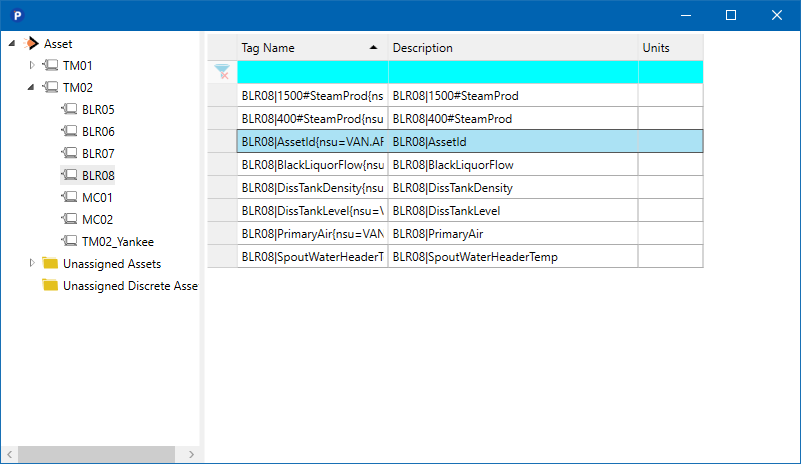Right-click a tag row to open the context menu.
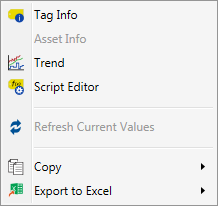
Tag Info: Open Tag Info.
Asset Info: See below.
Trend: Launch a Trend of the tag.
Script Editor: Open the Script Editor.
Refresh Current Values: If the Current Value, Timestamp, and/or Quality columns are enabled, refresh their values.
Copy: Copy selected rows or all rows to the clipboard.
Export to Excel: Copy selected rows or all rows to Excel.
Asset Info
This option enables if an asset or a tag that is assigned to an asset is right-clicked.
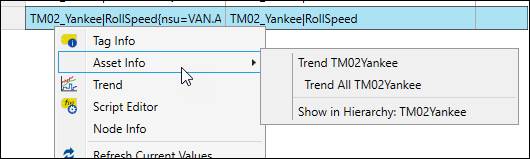
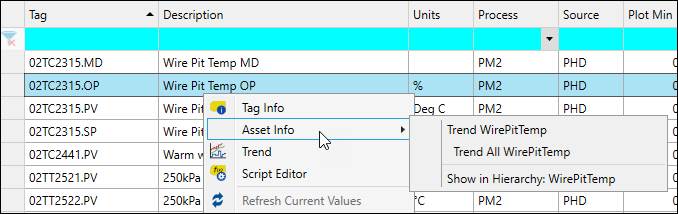
Trend Asset: Launch a Trend of the properties configured for the asset type’s Trend Order list, if defined.
Trend All Asset: Launch a Trend of all asset properties.
Show in Hierarchy: Opens an asset tree viewer with the chosen asset selected. The grid has the similar functionality to Tag Browser’s grid. Drag and drop asset tags onto displays or double-click to launch a Trend.