The Tag Data Table (on the right side of the window) displays the full list data point values shown in the Tag Data Plot.
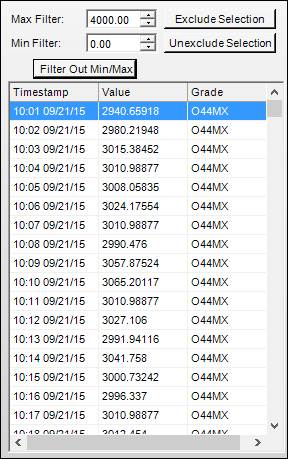
Max Filter: The maximum value to use for the Y Max. Data will be excluded from the limit calculation above this value.
Min Filter: The minimum value to use for the Y Min. Data will be excluded from the limit calculation below this value.
Exclude Selection: Data can be highlighted on the trend by clicking and dragging the mouse. The data that is selected will show up as grey rows in the data grid. Or data can be highlighted in the grid by selecting multiple rows. The highlighted data will be excluded by clicking this button. Excluded data will show up as red data points in the trend. The data grid will show blank rows.
Unexclude Selection: If there is data in the range that has been excluded, it will be included by clicking this button. The excluded rows in the tag data table must be selected first.
Timestamp: The time when the data value was recorded.
Value: The value at the timestamp.
Grade: The grade being produced at the timestamp.