The limit calculator generates control limits by pulling data over a specified period of time that should be representative of the tag’s general behavior. The Tag Data Plot is an X-Y Graph of the tag’s values this interval.
Data Settings
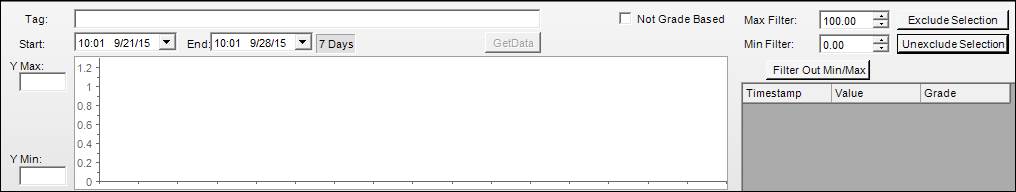
Tag: The tag to calculate limits for. The tag browser can be used to find a tag. Drag and drop the tag into the Tag field, or copy and paste a tag into the field and hit Enter.
Not Grade Based: Calculate one set of limits for the tag, ignoring grades.
Start: The start time for the data window.
End: The end time of the data window.
Get Data: Retrieves the data between the start and end times and creates the time plot.
Y Max: The maximum value used to calculate the limits. All values above this are ignored in the calculation. This value is the highest value within the range of the Max Filter and the Min Filter.
Y Max: The minimum value used to calculate the limits. All values below this are ignored in the calculation. This value is the lowest value within the range of the Max Filter and the Min Filter.
After data has been retrieved, slices of time can be highlighted on the trend by clicking and dragging the mouse. The data in this selection will show up as gray rows in the Tag Data Table, where it can be excluded from the calculation.