The column headers and the columns themselves have their own right-click menus.
Header
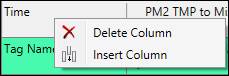
Delete Column: Deletes the selected column. The Time column cannot be deleted.
Insert Column: Inserts a tag column to the left of the selected tag column.
Columns
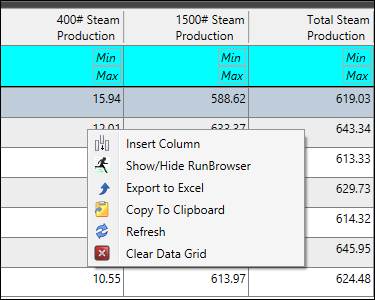
Insert Column: Inserts a tag column to the left of the selected tag column.
Show/Hide Run Browser: Shows the run browser if it is collapsed. Hides the run Browser if it is open.
Export to Excel: Saves the tabular chart as an .XML file to be exported to Excel.
Copy to Clipboard: Copies the chart to the clipboard.
Refresh: Refreshes the data based on changes made in the display bar or the Tag Info/Aggregate Rows. Changes made in the Run Browser will not apply.
Clear Data Grid: Clears the chart. To reload Data use the Run Browser.