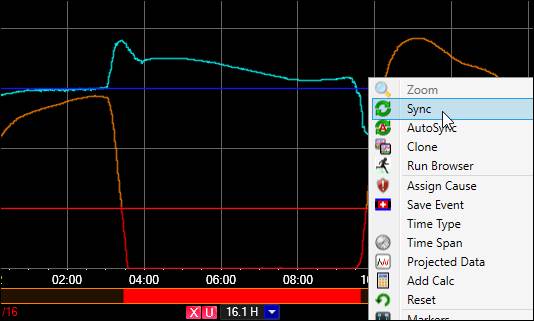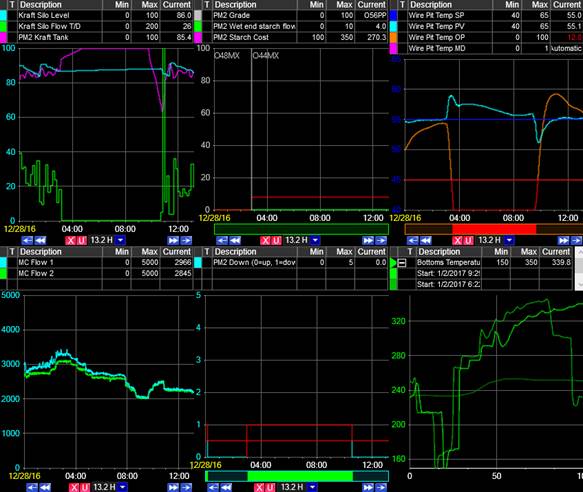Purpose: Use the Sync option to synchronize the time spans of all trends in a MultiTrend.
Task: Open a MultiTrend. In one of the Trends, zoom into a specific period of time. Right-click the plot area of the same trend and select Sync.
Steps:
In a MultiTrend, zoom in to a specific period of time in one of the Trends.
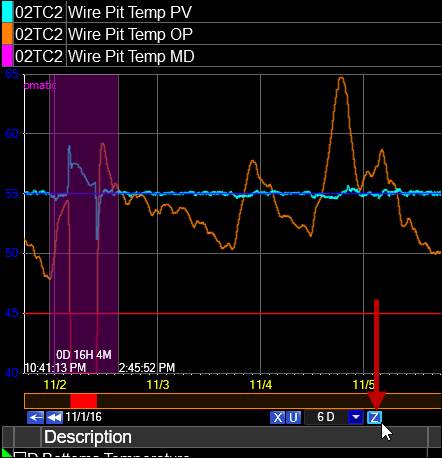
Right-click the plot area of the same Trend and select Sync. This will synchronize all Trends to the same time span.