In PARCview Site Connection Configuration, change the Displays Path value to the PARCdisplay Service URL, as defined in the baseAddress value of the PARCdisplayServiceServer.exe.config:
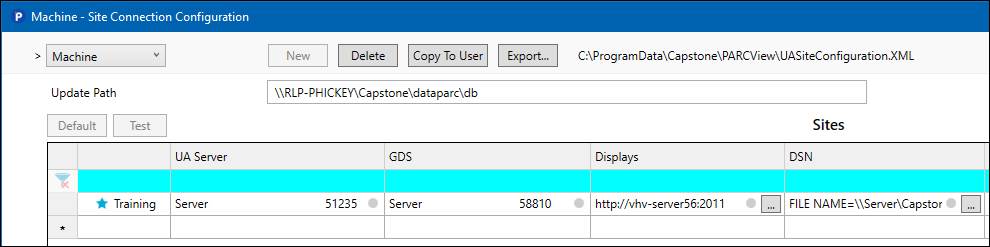
To override the location of the displays folder on the server, in the Display Path field add a ‘;’ at the end and then the path name.
Example: “http://vhv-server56:2011;C:/newDisplayFolder/Display”