The steam functions return certain properties of steam or liquid water given the values of other properties. A steam function does not need a base UTag, as numbers can be manually entered or referenced in the formulas. Alternatively, steam functions can accept UTags as the source of property values.
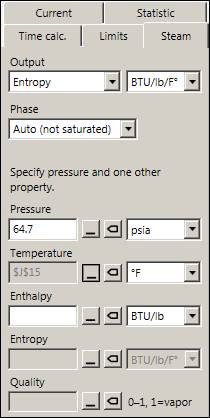
Select the desired Output type and its units. The options available in the units menu change based on the output type.
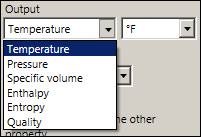
Select the Phase. By default, this is set to Auto (not saturated), which will automatically determine if the water is liquid or steam. If the water is saturated, select Saturated liquid or Saturated vapor to get properties for that phase only, or Two-phase to get the overall properties of the mixture.
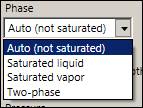
Fill in the required inputs, which will vary based on the parameters selected. Manually enter a fixed value, or drag in a tag from the Tag Browser to use a tag’s value.
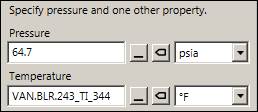
The properties that are not required will be grayed out. Click the ![]() button to use a cell reference to a value, tag name, or formula. Click the
button to use a cell reference to a value, tag name, or formula. Click the ![]() button to use the function’s base UTag, if specified. Specify the units of each property. Click OK. The function can be viewed in the formula bar.
button to use the function’s base UTag, if specified. Specify the units of each property. Click OK. The function can be viewed in the formula bar.