Use the Startup tab to configure the centerline’s load behavior.
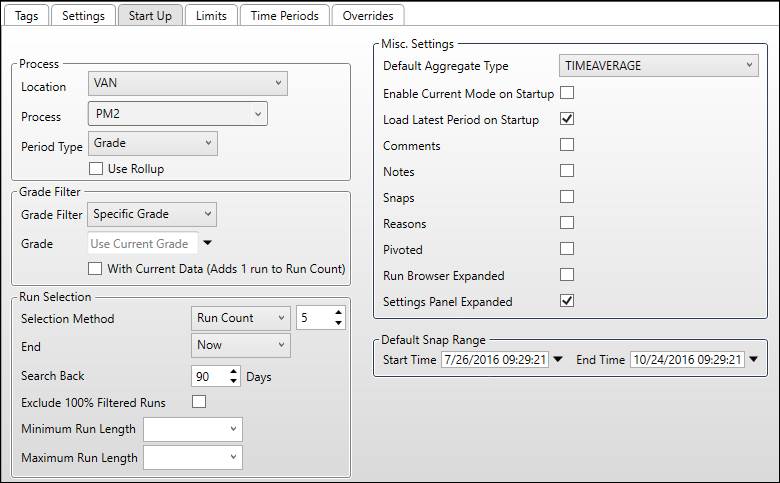
Process
Location: Default location. This affects which process tree is loaded.
Process: Default process. This affects grade, product, filter, and rollup information.
Period Type: This setting affects which type of time period or run is selected when the centerline is opened.Select a time period type from the Period Type menu.
Use Rollup: If applicable to the selected period type, use rollup data if available.
Grade Filter
Grade Filter: Whether to filter by a specific grade or grades, by grade groups, or not to filter.
Grade: Which grade(s) or grade group(s) to include in grade filter. Leave blank to use current grade.
With Current Data (Adds 1 run to Run Count): Add a run column for the current in-progress run.
Run Selection
Select Method: Choose the run selection method
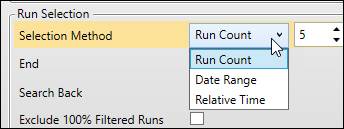
Exclude 100% Filtered Runs: If the filter condition is true for the entire run, do not include it in the run set.
Minimum Run Length: Runs short than this are excluded. Enter a timespan.
Maximum Run Length: Runs longer than this are excluded. Enter a timespan.
Run Count
Generates up to as many runs as are entered in the corresponding entry box.
End: Set the end time of the search range.
Now: Searches for most recent runs starting from the current time.
Date Range: Search back from given date.
Relative Time: Search for runs over a relative time window, see Relative Time Syntax for more information.
Search Back: Set the start time of the search range as a number of days prior to the end time.
Date Range
Searches for all runs over a range of time for runs.
Start: The start time of the range.
End: The end time of the range.
Relative Time
Search for runs over a relative time window, see Relative Time Syntax for more information.
Start: An expression for the start of the time span.
End: An expression for the end of the time span.
Misc. Settings
Default Aggregate Type: This setting affects which type of aggregate or statistic is selected when the centerline is opened.Select a statistic type from the Default Aggregate Type menu.
Enable Current Mode on Startup: Whether to automatically enable current mode on startup.
Load Latest Periods on Startup: Check this setting to retrieve the most recent run statistics based on the default period and aggregate types when the centerline is opened.
Comments: Whether to show comments on startup.
Notes: Whether to show notes on startup.
Snaps: Whether to show snaps on startup.
Reasons: Whether to show reasons on startup.
Pivoted: Whether to start in pivot mode.
Run Browser Expanded: Whether to show Run Browser on startup.
Settings Panel Expanded: Whether to show the Settings Panel on startup.
Default Snap Range
Start Time: Start of snap capture range.
End Time: End of snap capture range.