Prior to running the importer, a configuration record must be added to the ctc_config database for each PARChistory source to be backfilled. The table is called ctc_parchistbackfillconfig, and has the following columns that must be filled: dssourceid, opcServerName, useLoopNumForTagname, opcTagPrefix, escapeForwardSlashes, minumumMergeReplaceSpanMins. backfillConfigID is an identity column and should be left blank.
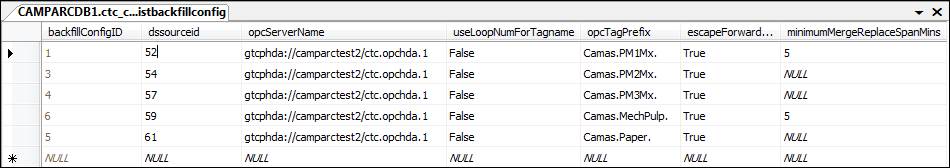
dssourceid: The dssourceid value for the source to be imported into (defined in the ctc_dssource table). To find the dssourceid for a source, open the ctc_dssource table and find the name column that matches the source.
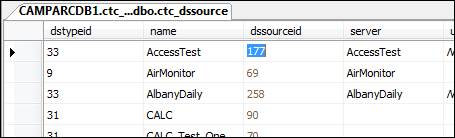
opcServerName: The OPCHDA server the importer will use to read data. It can be either a DCOM server, which will follow the format opchda://servername/opcprogid, or a Capstone .NET Remoting server, which will be defined as gtcphda://servername/ctc.opchda.1.
useLoopNumForTagname: Set to true if the HDA server being imported from has the same tag names as the loop number defined for the PARChistory tag. Set this to false if the HDA server has the same tag name as displayed in PARCView. Set to false if the remote server is a Capstone HDA server and the PARCview tag names are identical between the remote and local server.
opcTagPrefix: A string that will be appended to the tag name being read from the import server. If the server being imported from is a Capstone OPC HDA server, this value must be equal to the location.source prefix used by the remote server to identify the source containing the tags. For example, if the local source being configured for an import is Camas.Mill, and the remote HDA source is Seattle.Mill, the opcTagPrefix must be entered as “Seattle.Mill.”. This field will be blank for most third-party OPC HDA servers.
escapeForwardSlashes: Set to true if the remote server is a Capstone HDA server, otherwise set to false.
minimumMergeReplaceSpanMins: Determines PARChistory Importer’s behavior for detecting gaps to attempt to backfill. When backfilling data, the importer can either delete the entire span being backfilled, or it can read the existing data for each tag to find gaps in the data and only backfill those gaps. If this value is set to something greater than 0 and the backfill record is set to keep existing data, the importer will read the existing data and find any time spans greater than that many minutes where no good quality points exist. The importer will then only attempt to retrieve data from the remote source for those time spans and leave any good data that already exists intact.
PARCHistoryImportServer.exe should be run after at least one source has been defined. It will connect to the database PARCview has been configured for and import data whenever it receives a trigger from PortIO or when a backfill is manually started. It’s also possible to queue backfills for specific tags from another application (Such as Excel). If that’s required, please contact Capstone for more information.