Site connection information is stored on every client PC. There are two storage modes: Machine, where a single configuration file is used, and User, where each user profile can have its own configuration file. This allows for either a single site configuration per PC or for multiple unique users of same PC. One mode must be chosen as the active mode.
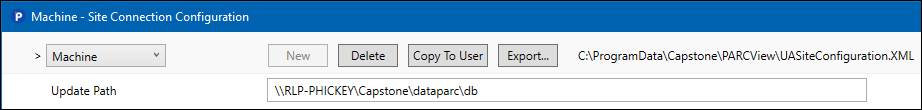
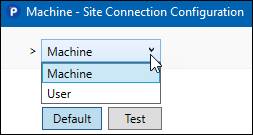
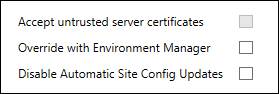
Storage Mode: Whether to store site configuration by Machine or by User.
New: Create new site connection configuration.
Delete: Delete the current site connection configuration.
Copy To User: Copies the machines configuration to the currently logged in user’s profile.
Export: Export the UA Site Configuration file. This can be used to push out the site configuration to clients via the Updates folder or MSI/group policy.
Storage Data Path: Location of UASiteConfiguration.xml that dataPARC applications will use on startup.
Update Path: Location of folder that contains the Updates folder, typically in the Capstone share under ...\Capstone\dataPARC\db
Accept Untrusted Server Certificates: If checked, dataPARC applications will effectively ignore server certificates and connect anyway.
Override with Environment Manager: Use settings from the Environment Manager instead.
Disable Automatic Site Config Updates: Disallow the config file from being overwritten.