Selected runs can be saved and viewed later for comparison and analysis. The runs chosen could represent “ideal” or “normal” conditions, or whatever type of data is desired to use for comparison.
The Selected Runs tab retrieves runs previously saved into the system from the Runs Grid or from Centerline. Runs can be dragged from this grid and dropped onto a display.
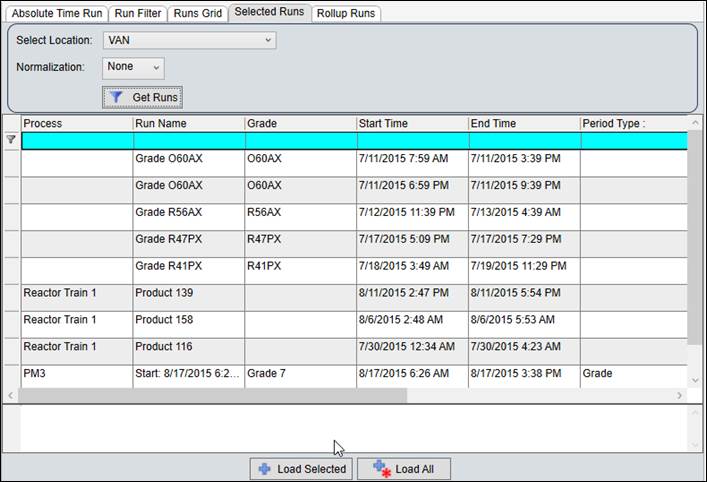
Select Location: Select the Location. This determines from which database selected runs are located (a location typically corresponds to a DSN).
Normalization: Determine how timestamps and data are collected for the tags in the runs.
None: No normalization.
To Step Size: Will normalize to the step, with units, supplied in the box. Units are formatted as they are in trends: M for minutes, S for seconds, etc.
To Manual: Will normalize all tags to the first manual tag in the trend.
To All Times: Will normalize to all available timestamps of all tags except for manual tags. If the Interpolate Manual is checked, it will interpolate a data point at all available timestamps for all tags, including manual tags.
To Run: Calculates a single aggregated value for each run. Select the aggregate type from the drop-down menu.
Get Runs: Retrieves saved runs at the selected location and displays their information in the table below.
Load Selected: Loads the runs currently selected into the current trend or chart. Select runs by clicking a row. Select multiple runs by holding CTRL and/or SHIFT.
Load All: Loads all runs retrieved into the current trend or chart.
Filter/Sort: In the blue bar at the top of the grid, column filters can be used to narrow the list of selected runs. Click a column header to sort.
Save Selected Runs
After choosing a run to save from the Runs Grid, modify any fields and click Save. The saved run will appear in the Selected Runs list. The pre-populated fields are using information from the run and should only be modified if meaningful.
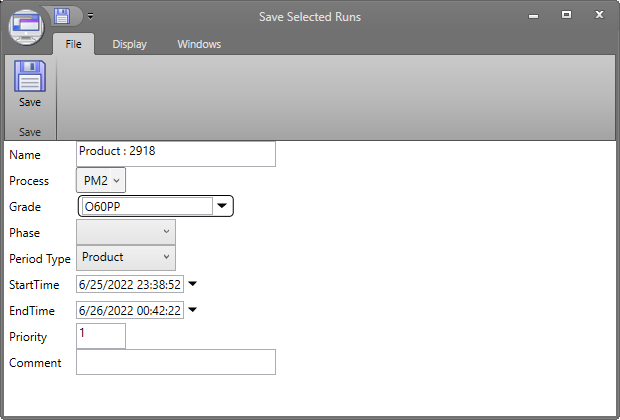
Name: Unique name for the run.
Priority: When there are more than one selected runs for a given period type, priority is used to determine which are returned based on the desired number of selected runs.
Comment: Free-form comment to add more information.