A layout and orientation must be assigned to the document. A preview of the layout will appear in the window.
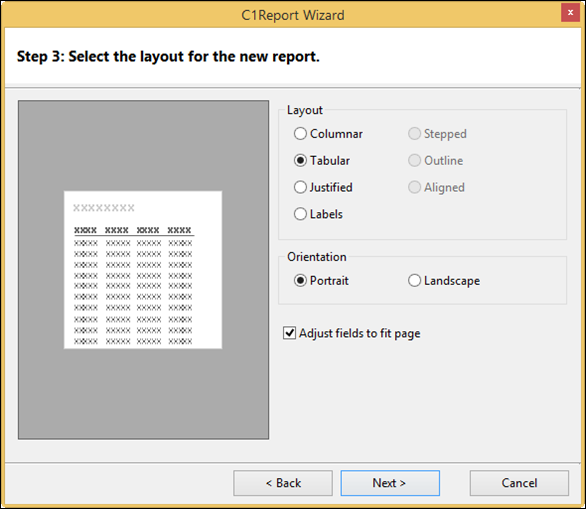
Layout: How the fields and controls will be arranged in the report.
Columnar: The columnar layout displays the headers to the left of the data and lists the data in a column.
Tabular: The tabular layout displays the headers once at the top of the pages and the data is listed in rows beneath the headers.
Justified: The justified layout displays the headers above the data at every data entry.
Labels: The labels layout is similar to the columnar layout, but it only displays the text and has no headers or footers. It is intended for printing off labels to turn into stickers, etc. Use grouping to define the content on individual stickers.
Orientation: The direction that content will be read down the report.
Portrait: Changes the size of the report to accommodate portrait-style printing.
Landscape: Changes the size of the report to accommodate landscape-style printing.
Adjust Fields to Fit Page: Turning this setting on auto-sizes the fields and headers to fit on the size of the page specified..