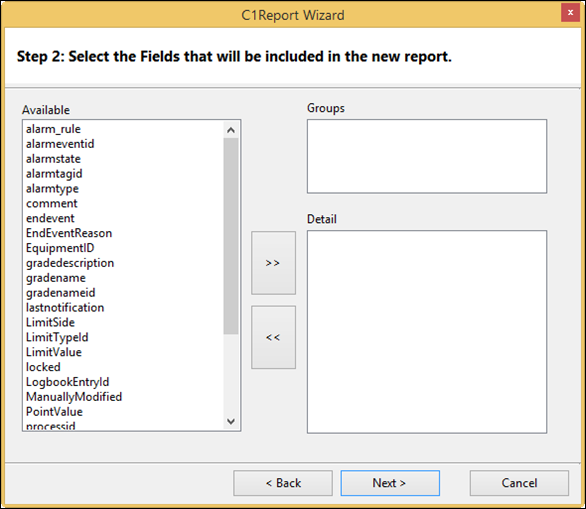
Double Right Arrow (>>): Adds all available fields to the Detail section of the report. One row in the results of the report query corresponds to a single row in the detail section.
Double Left Arrow (<<): Removes all fields from the report.
Groups: Populate this field by dragging fields into the Group box. Grouping by fields creates sections in the report, with each unique value for the group field creating a new section.