Purpose: Practice searching for Logbook entries.
Task: Search the Logbook entries that contain a specific string of text and then filter by the status “INFO”. Afterwards, reset the filters.
Steps:
Open Logbook from PARCview Explorer’s Displays ribbon.
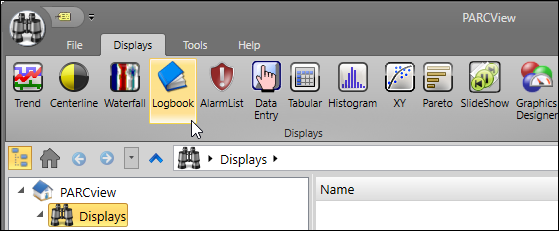
Enter the specific search text string in the Search field and press ENTER.
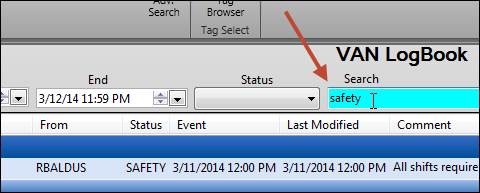
Open the Status drop-down menu and select INFO (or other type of status if INFO is not available) to further refine the search results.
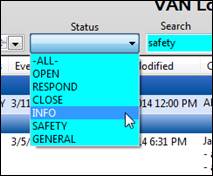
Click the Reset button to clear the filters.
