The Script Edit Ribbon has two tabs, Home and Advanced, and an application button.
Home Tab
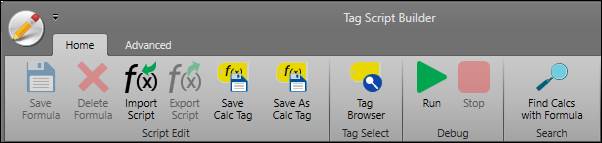
Save Formula: Saves any changes made to a new or existing formula. To click this button, the Script Type must be set to formula and the formula must have a name. Caution should be used before saving an existing formula because existing calc tags that rely on this formula will be modified.
Delete Formula: Deletes the formula from the database. Caution should be used before clicking this button because any calc tags that rely on this formula will no longer work in PARCview.
Import Script: Imports an XML file containing a formula.
Export Script: Exports the formula as an XML script. To click this button, the Script Type must be set to formula and the formula must have a name.
Create Calc Tag: Opens the Create Calc Tag window where users can save a new calc tag or overwrite an existing calc tag.
Save As Calc Tag: Opens the Save As Calc Tag window where users can save a copy of an existing calc tag with a new name. This is helpful when the user is not the owner of the original calc tag but wants to make modifications.
Tag Browser: Opens the Tag Browser.
Run: Test run the script. See Calc View for test results.
Stop: Cancels test execution.
Find Calcs with Formula: Opens Calc Tags grid with formula name entered into Formula Call column filter.
Advanced
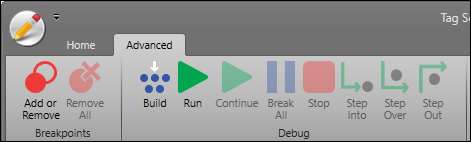
Add or Remove: Add or remove a breakpoint on the selected line.
Remove All: Remove all breakpoints.
Build: Compile the script.
Run: Begin test execution.
Continue: Continue execution if paused.
Break All: The debugger stops execution of all scripts running under the debugger. The debugging session does not end and can be resumed at any time. The debugger and the script are now in break mode.
Stop: Terminate execution and end the debugging session.
Step Into: Execute the next line of code. If the line contains a function call, only execute the call itself, then halt at the first line of code inside the function.
Step Over: Execute the next line of code. If the line contains a function call, execute the entire function, then halt at the first line outside the function.
Step Out: If inside a function call, return to the calling function.
Application Button
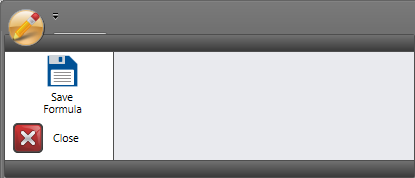
Save Formula: Saves any changes made to a new or existing formula. To click this button, the Script Type must be set to formula and the formula must have a name. Caution should be used before saving an existing formula because existing calc tags that rely on this formula will be modified.
Close: Closes the Script Editor window.
Double-click: Double-clicking on the application button closes the script editor.