Build History is used to backfill calculated tags. This is useful to populate the history of a new tag or to recover data missed during an outage. Schedule Build History performs this task at a specified time.
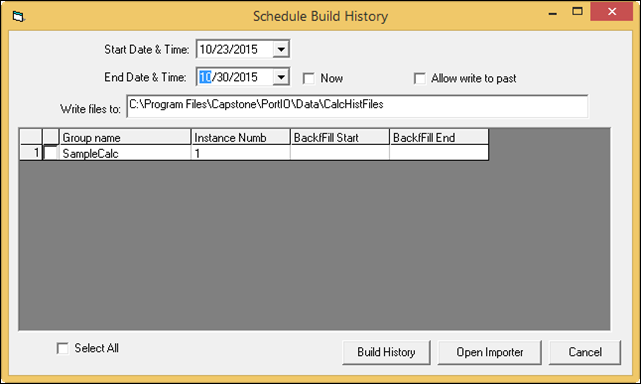
Start Date & Time: The date and time to start the backfill.
End Date & Time: The date and time to end the backfill.
Now: Use the current time as the End Date & Time.
Allow Write to Past: If checked, data will be directly written to history. If unchecked, a data file will be generated that must be imported with the Calcs Convert Importer.
Write File to: The file path where the temporary history data is written.
Backfill Grid
Select: The box in the first column selects the group for backfill.
Group Name: The name of the group to backfill.
Instance Number: The PARCcalc Server instance that this calc group normally runs on.
Backfill Start: The start time of the last backfill.
Backfill End: The end time of the last backfill.
Select All: Selects all groups.
Build History: Builds a history from the selected groups.
Open Importer: Opens the Calcs Convert window or importing the temporary history files into history.
Cancel: Closes the window.