A switch can be added to a UTag that will direct PARCview to retrieve PARCrollup Server data instead of data from the native source. Only tags from a .NET data source are compatible with the rollup switch. To access rollup data, add the extension "/ROLLUP("Aggregate", "Period", "Grade", "RunSourceUTag")" (case insensitive) to the end of the UTag, where "Aggregate", "Period", "Grade", and "RunSourceUTag" are replaced by a valid argument.
Example: Mill.PM1.BWT.PV/ROLLUP("AVERAGE","H","13045", "")
The Build Rollup Tag tool within the dataPARC Excel Add-in can be used to add the switch to the UTag.
Aggregate
Aggregate defines the statistic to be returned. Possible values are:
Average: FAverage
RawAverage: FRawAverage
Count:FCount
Delta: FDelta
Min: FMin
Max: FMax
RunStart: FRunStart
RunEnd: FRunEnd
RunTime: FUpTime
Quality: FQuality
RawStdDev: FRawStdDev
StdDev: FStdDev
StDev: FStDev
Product: FSubRunStdDev
GradeName: FGradeRunStdDev
Period
D: Day
GRADE: Grade Run
PD: Production Day
M: Month
PM: Production Month
H: Hour
PROD: Product Run (such as a batch or reel)
Y: Year
W1: Week Starting on Monday
W2: Week Starting on Sunday
PW: Production Week
Valid period types depend on which periods are configured for rollup for a given tag’s process unit and are configured in the Process tab of System Configuration.
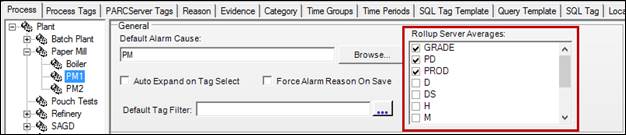
Additional period types can be created in the Time Groups and Time Periods tabs of System Configuration.
Grade
If set to "", all runs will be returned, otherwise only runs for the specified grade will be returned.
RunSourceUTag
If set to "", the grade tag for the tag’s process unit will be used. If a process unit is configured with multiple run source tags, the RunSourceUTag can be set to one of the secondary run source tags to access those statistics.
If the RunSourceUTag is not defined, the dataseries must look up the grade tag for the tag’s process unit, and set the RunSourceUTag to the process’s grade tag or NULL if it is not defined.