The Rollup Runs tab can retrieve runs by whatever period types are configured for the Rollup Server in that process area. These periods can be selected and configured in System Configuration. Rollup runs are already saved to the database, greatly reducing the time needed to load data in trends.
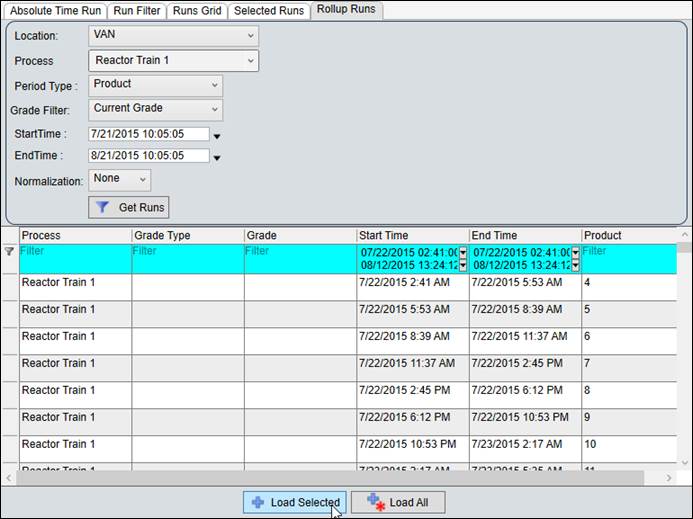
Location: Select the Location. This determines which process tree is loaded.
Process: Selects the process area from which to retrieve runs.
Period Type: Selects the period that defines a run. The options available are those period types configured for rollup in the Rollup Server Averages box in the Process tab of the System Configuration Window.
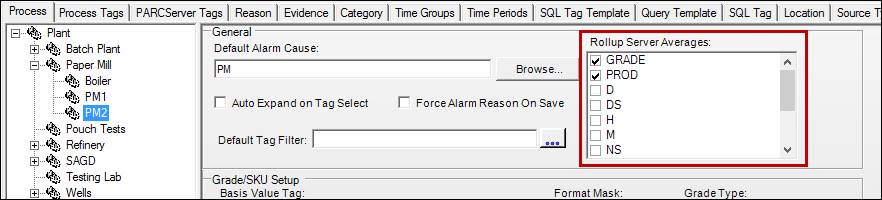
Grade Filter: Selects how to filter periods by grade.
Current Grade: Selects runs that share a grade with the current grade being produced.
Specific Grade: Selects runs that share a grade with the grade specified.
All Grades: Selects all runs regardless of grade.
StartTime: The earliest run start time be included in the retrieved runs.
EndTime: The latest run start time to be included in the retrieved runs.
Normalization: Determine how timestamps and data are collected for the tags in the runs.
None: No normalization.
To Step Size: Will normalize to the step, with units, supplied in the box. Units are formatted as they are in trends: M for minutes, S for seconds, etc.
![]()
To Manual: Will normalize all tags to the first manual tag in the trend.
To All Times: Will normalize to all available timestamps of all tags except for manual tags. If the Interpolate Manual is checked, it will interpolate a data point at all available timestamps for all tags, including manual tags.
To Run: Calculates a single aggregated value for each run. Select the aggregate type from the drop-down menu.
Get Runs: Retrieves runs based on the selected criteria and displays them in the window.
Load Selected: Removes the runs currently loaded in the trend and loads the runs selected in the Rollup Runs tab.
Load All: Removes runs currently loaded in the trend and loads all runs displayed in the Rollup Runs tab.
Filter/Sort: In the blue bar at the top of the grid, column filters can be used to narrow the list of rollup runs. Click a column header to sort.
Right Click Menu
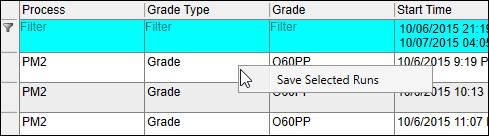
Save Selected Runs: Saves the runs currently selected in the window.