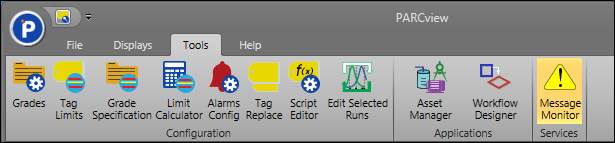
Grades: Opens the Grades window where all grades can be created and viewed.
Tag Limits: Opens the Tag Limits window where limits and targets can be set for individual tags.
Grade Specification: Opens the Grade Specification window where limits can be configured by grade for multiple tags at once.
Limit Calculator: Opens the Limit Calculator window to calculate standard SQC limits for a given tag.
Alarm Config: Opens the Alarm Configuration window where alarms can be created and modified.
Tag Replace: Opens the Tag Replace window where tags utilized in displays can be replaced with other tags.
Script Editor: Opens the Script Editor window to create calculated tags and edit expressions, simple formulas, and advanced formulas.
Edit Selected Runs: Opens the Edit Selected Runs window where saved runs can be viewed and modified.
Asset Manager: Open Asset Manager.
Workflow Designer: Open PARCtask Workflow Designer.
Message Monitor: Turns on the PARCmessage error handling service. Access PARCmessage in the system tray.