Before data can be retrieved, basic inputs must be completed in the settings pane.
The first time that data is populated, click the Get Data button. This will query the data and load it in to the sheet with the specified timespan and step size. It then will do any defined calculated (Calc) columns and then apply any filtering that has been configured.
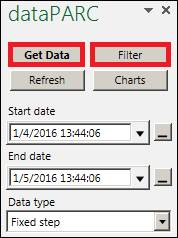
Get Data can also be used to re-query the data whenever changes are made. However, use the Filter button if changes are made only to the Calcs and Filter Criteria. This will save processing time by not re-querying the data. Get Data is required if changes are made to the time span, step size, and/or Interpolation types.