We have found as our customer Sites advance in age and move forward to newer versions of PARCview with better error logging customers are finding that some of their PARCview services are throwing a lot of errors associated with PARCScript Calcs (Client Side Calcs), causing the services to use more resources than expected.
The services most likely to be affected by bad PARCscript Calcs are Alarm, Rollup, and Aggregate Servers. You can find the errors logs on the PARCview app server in the individual services "LogFiles" folder in the "PARCCalcScript" subfolder.
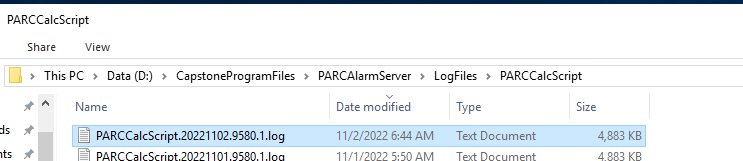
Reading these errors can be challenging. This guide is intended to help you find the tag associated with the error:
In the example below you can see that the error provides a “base utag”, an error, then the calc code.
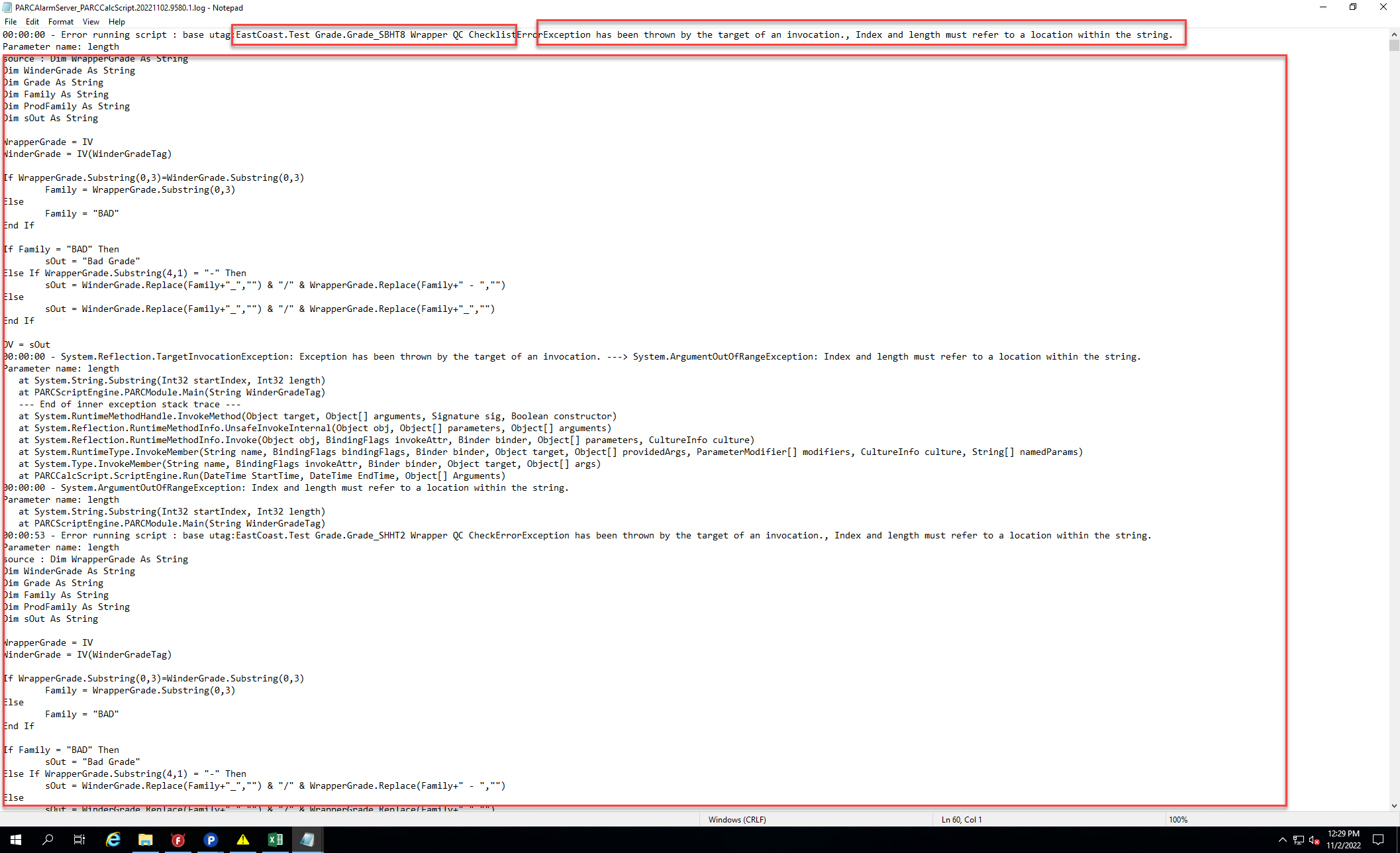
The Base Utag is the tag before the / in the Script Editor.
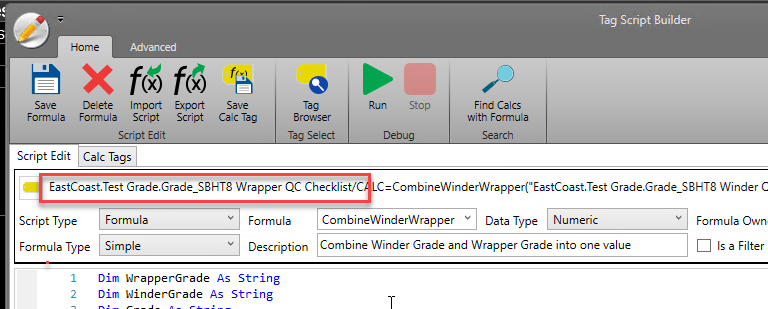
In order to find the calc that is erroring you will want to take the Base Utag that is provided in the error and search for it in the “Formula Call” cell. This can result in a number of calcs with the same Base UTag.
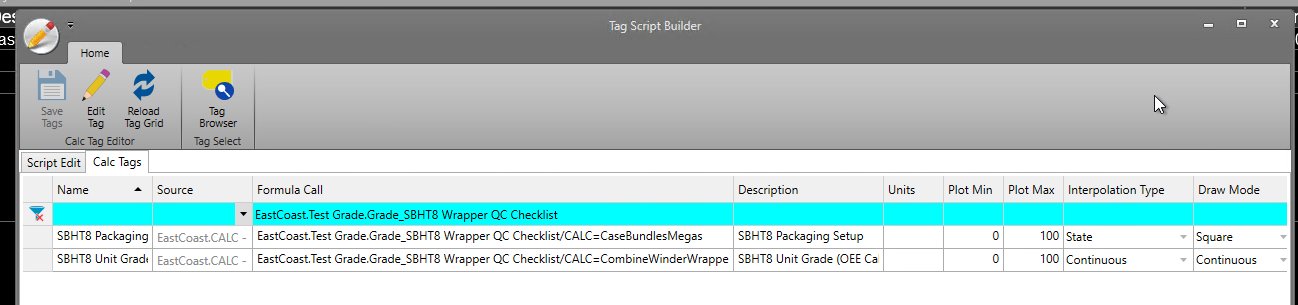
You will want to then compare the body of the of the Calcs using that Base UTag against the error message to confirm that this is the calc from the error message.
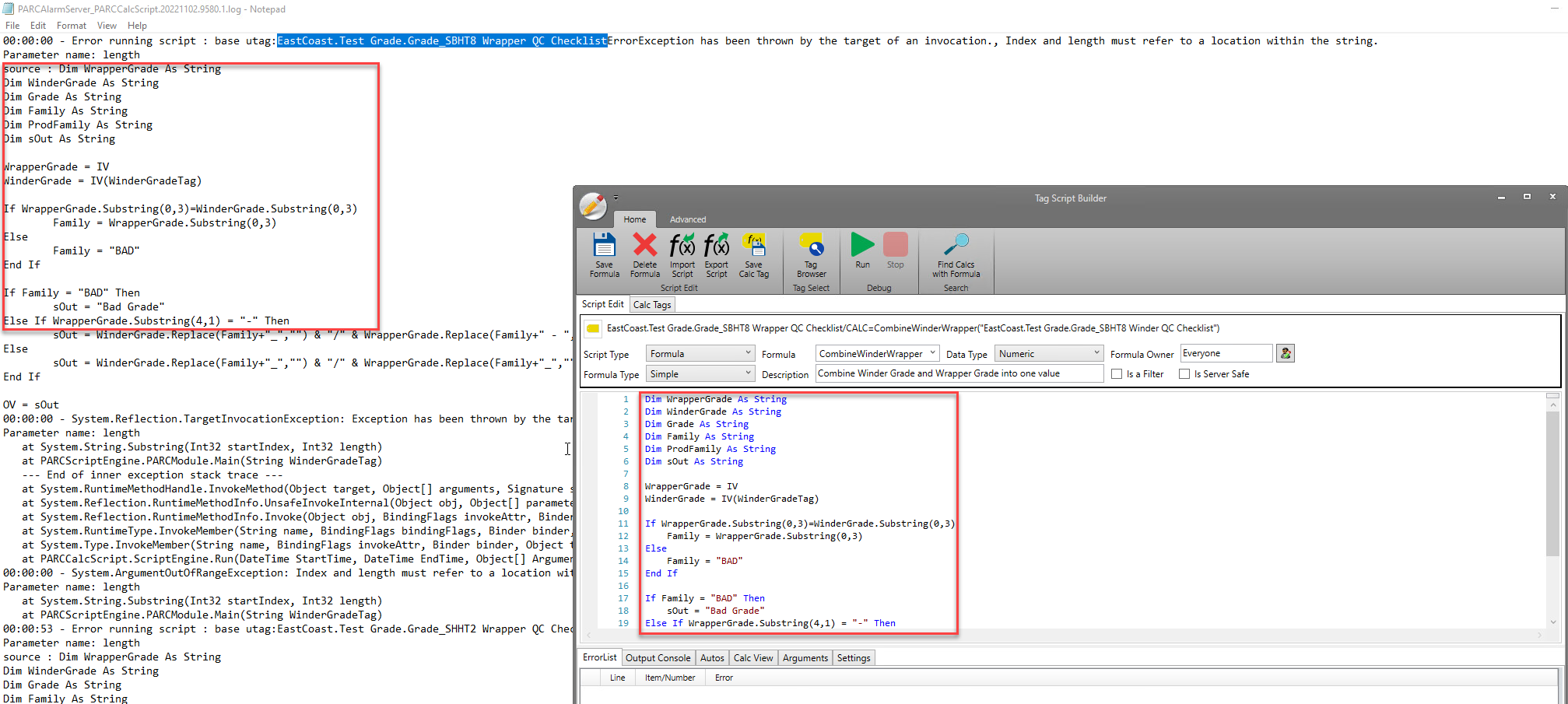
From here you “just” need to figure out what is wrong with the calc.