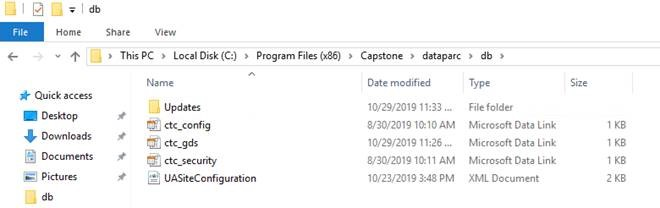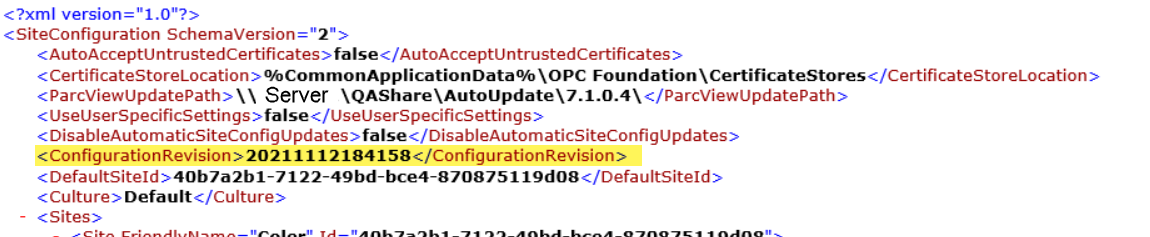- 05 Oct 2023
- Print
- PDF
PARCview 5.x to 7.x Client Upgrade/Install Methods
- Updated on 05 Oct 2023
- Print
- PDF
1. Copy install for existing 5.x or 7.x clients
Copy install works just as it did in previous versions. In 5.x, we used the PVconfig.xml to deploy the server configuration to the clients. In 7.x, we use the EnterpriseSiteConfiguration.XML (ESC) file to provide the clients the site UA Server, GDS server, displays path, and update path configuration. You will export the ESC file from the dataPARC UA Installation Aide after it has been configured and put the file into the Updates folder.
Export ESC via dataPARC UA Installation Aide:
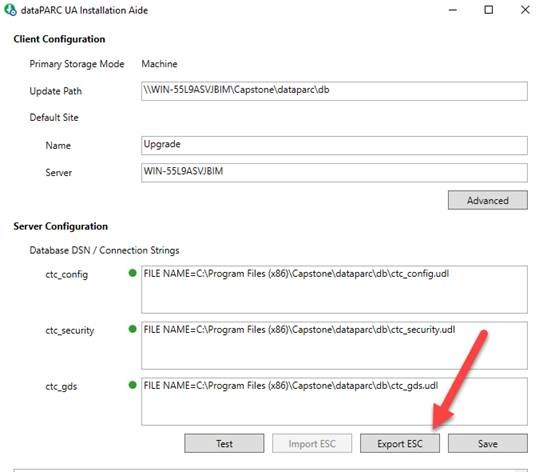
Updates folder with EnterpriseSiteConfiguration file:
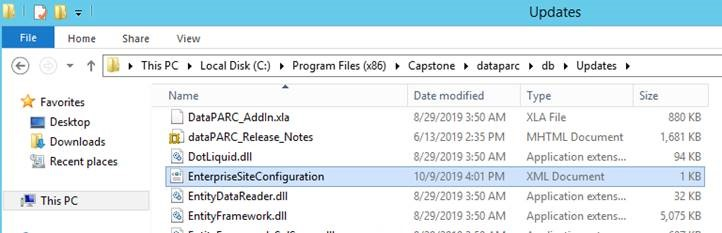
2. MSI Deploy for existing clients or new client install aka Silent Install
In 5.x, we use the PVconfig.XML embedded into the MSI package to provide the DSN and displays path. In 7.x, we are using command line arguments for the site name, UA server, GDS server, displays path, and update path.
Replacing the red arguments with the site configuration.
Example:
msiexec /i "PARCview Client.msi" SITENAME=SITENAME UASERVER=SERVER GDSSERVER=SERVER DISPLAYSPATH=\\SERVER\SHARE\DISPLAYS UPDATEPATH=\\SERVER\SHARE /qn- For the UASERVER and GDSSERVER, you do not need the full path to the GDS or UA server as the installer will automatically apply the additional prefix and suffix just supply the PARCview server hostname.
- If you are going across domains, you will need the fully quantified server name.
- If any of the pathing has a space in it then the path needs "" around it.
- When using quotes around arguments it must be the "" quote marks not the “”. If you paste the string into Notepad it is easier to tell the "" apart.
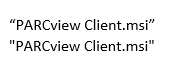
3. EXE Deploy for new client install
If you would like an exe package created to individually install on clients, then you can do this by putting the ESC file in the PARCView folder of the extracted PARCview install package. This is only a new install package; it will not upgrade existing installations. Could also be used after manual uninstall of PARCview on client PC.
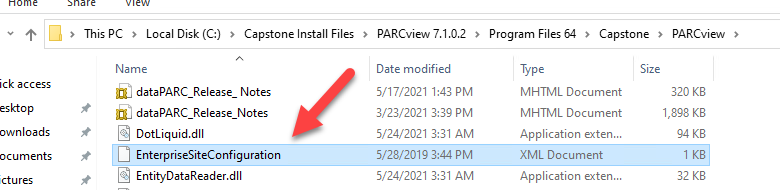
4. Multi-Site Configuration and client configuration updates (UASiteConfiguration) for all deployment methods.
In order to provide the clients with the multi-site configuration or an updated site configuration, you will first need to configure the new server configuration and export the UASiteConfiguration.XML. You will want to place the UASiteConfiguration.xml NEXT to the Updates folder. This is applicable to all deployment methods.
After you have configured the remote sites or the updated site configuration in PARCview on the PARCview server, you can export the UASiteConfiguration from the Site Connection Configuration.
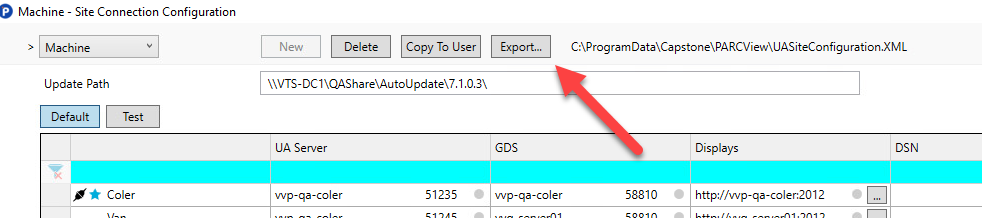
The UASiteConfiguration is then placed next to the Updates folder in the Update Path. When the clients run PARCviewUpdate.exe they will check the Updates Path and see the updated UASiteConfiguration and apply this as their own, overwriting the existing one. With all current releases of 7.x the behavior is to replace the current UASiteConfiguration if the UASiteConfiguration in the updates path has a higher ConfigurationRevision which is set to the current date and time when it is exported.