
Workflow Log:
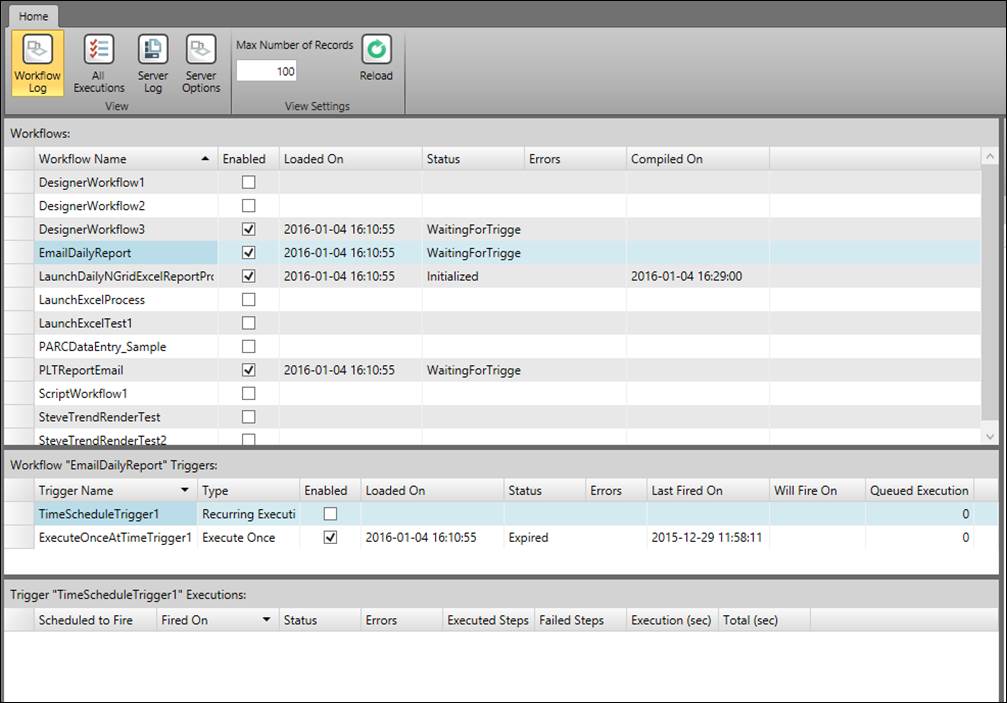
Workflows: A list of workflows showing if each one is enabled, when it was loaded, the status of the workflow, any errors that occurred, and when it was compiled.
Workflow Triggers: If there is a trigger set up in the selected workflow, it will appear in this list displaying the name, the type of trigger, if it is enabled, when it was loaded, the status, if there are any errors, when it was last fired, when it will fire off next, and the queued execution.
Trigger Executions: If a trigger is selected and is scheduled to run, it will appear in this list displaying when it is scheduled to fire, when it actually fired, the status, if there are any errors, how many steps it executed, how many steps failed, how long the execution took in seconds, the total amount of time it took to execute in seconds. A trigger row will appear in the list every time it is executed.
Execution Details/Workflow Log/Trigger Log: If there are any triggers listed, when Execution Details is selected, each step of the selected trigger will appear in the Step Executions list. The step name, the execution of the step in seconds, the result, and any details associated with the step will be shown.
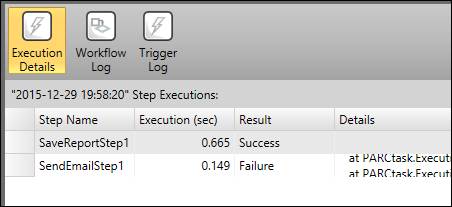
When Workflow Log is selected, each workflow log record for the selected workflow will be listed. The time when the workflow was saved to the database, when the workflow was loaded on PARCtask Server, the reason for loading, the status, if there are any errors, when it was compiled, how long the compilation time took in seconds, when the unload started, the unload reason, the amount of time it took to unload in seconds, and any details that are available.
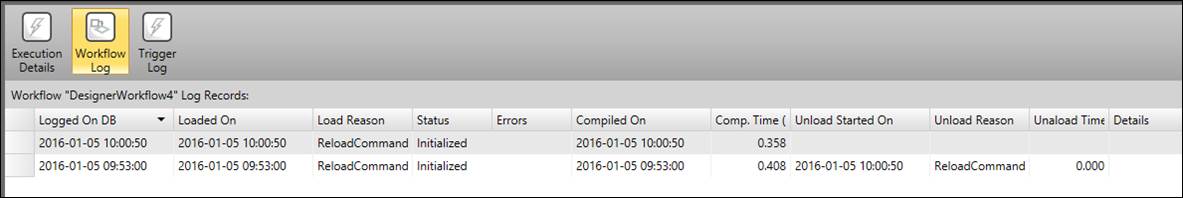
When Trigger Log is selected, each trigger log record for the selected trigger will be listed. The time when the trigger was recorded in the database, the time when it was loaded by PARCtask Server, the reason it was loaded, the status, if there are any errors, the date of when the unload started, and if there are any details will be shown.
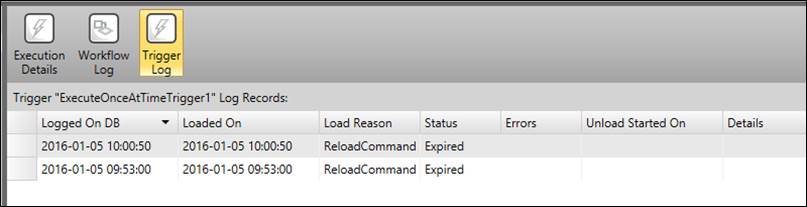
All Executions: Lists all workflow executions. The order of each column can be reversed by clicking the column title. The unique identification number, workflow name, trigger name, when it was fired, status, if any errors occurred, trigger queue in seconds, server queue in seconds, execution time in seconds, total time in seconds, how many steps were executed, and how many steps failed will be shown.
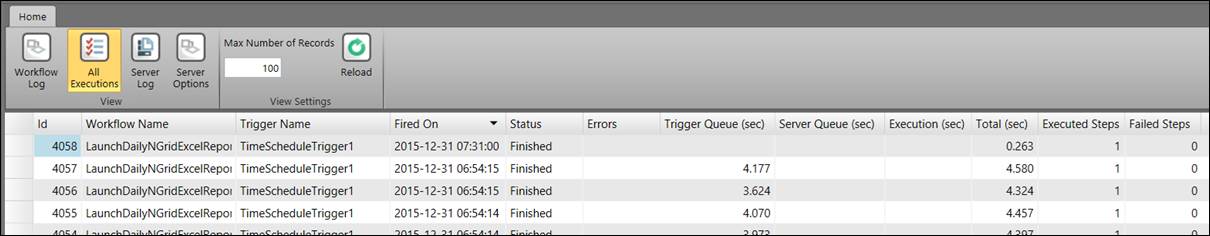
Server Log: Lists all times that PARCtask Server was running. The order of each column can be reversed by clicking the column title. When PARCtask Server was started on database time, when it started on local time, when it was requested to stop, how long it took to stop in seconds, and any details will be shown. If the server is currently running, the Stop information for that row will be blank.
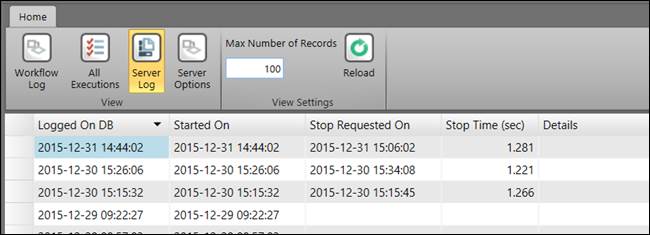
Server Options:
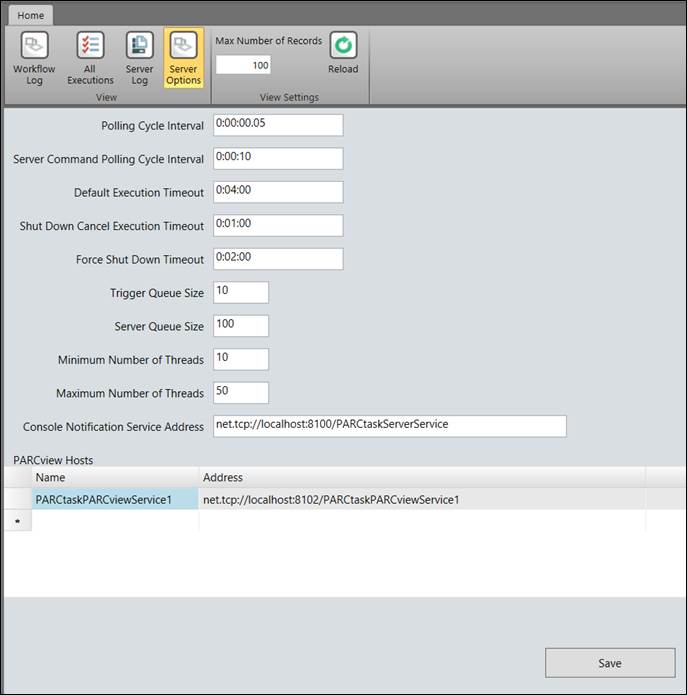
Polling Cycle Interval: PARCtask server will check for new triggers once every cycle of this length.The format is Hours:Minutes:Seconds. Setting this lower than 0.05 seconds is not recommended as it could create a bottleneck.
Server Command Polling Cycle Interval: The cycle interval that PARCtask uses to detect new workflows or modifications to workflows.
Default Execution Timeout: The amount of time after which a workflow will time out if still working on the execution.
Shut Down Cancel Execution Timeout: If PARCtask Server is shut down, it will wait this long to finish any currently running executions.
Force Shut Down Timeout: If an execution is stalled and must be terminated, PARCtask Server will wait this long before shutting down.
Trigger Queue Size: The amount of trigger logs allowed to be displayed in the trigger log list.
Server Queue Size: The amount of server logs allowed to be displayed in the server log list.
Minimum Number of Threads: The minimum number of threads available for executions. If they are not in use, they will remain open and ready to start executions.
Maximum Number of Threads: The maximum number of threads available to execute workflows at one time. Limiting this helps prevent execution from stalling and it can be altered for troubleshooting purposes.
Console Notification Service Address: The endpoint that the Server Console within the PARCtask Workflow Designer uses to receive notifications from PARCtask Server.
PARCview Hosts: The list of PARCtask PARCview Hosts that are in use to render PARCview displays. Multiple PARCview hosts may be configured in order to lessen the load on each instance and remove the potential bottleneck of rendering.
View Settings

Max Number of Records: The maximum number of records that can be displayed.
Reload: Reload the data displayed in the log lists.