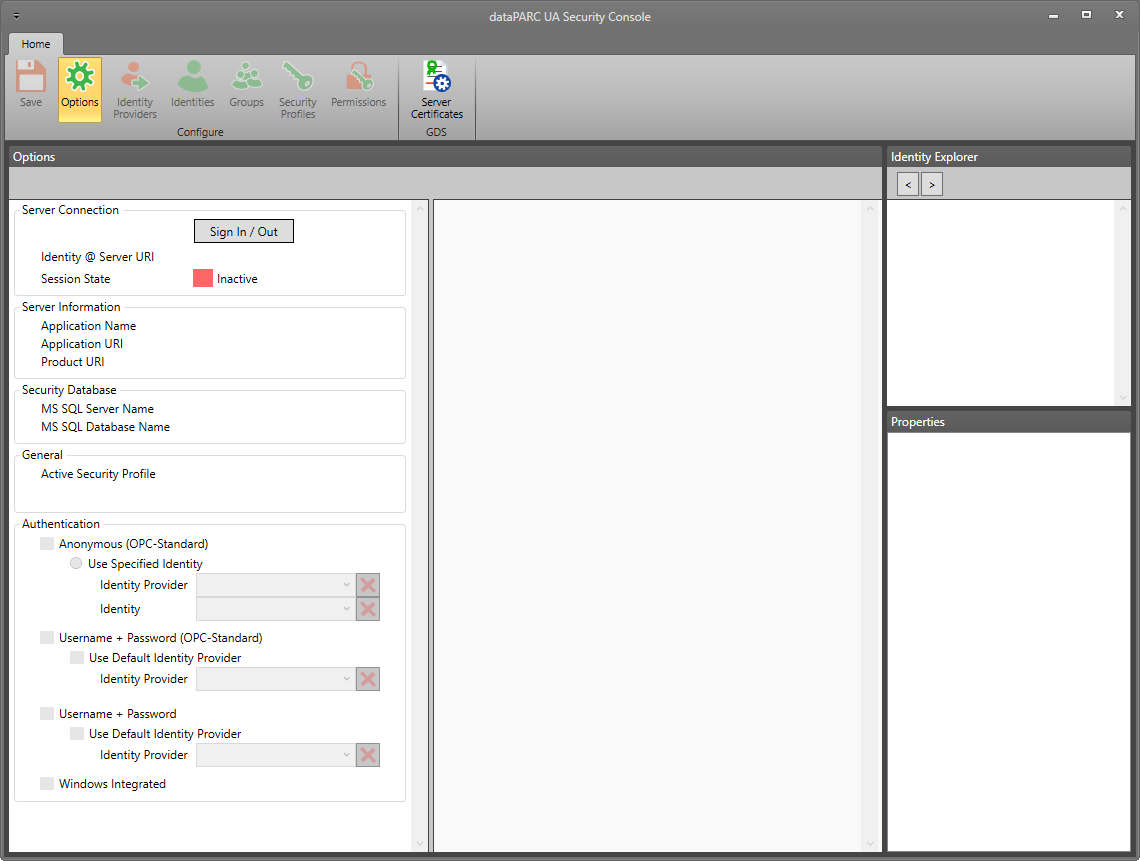The Security Console application is installed with PARCserver applications, and is most likely located on the PARCserver computer, but can be run from any client. The default folder location is “C:\Program Files\Capstone\dataPARC Security Console”. The executable file is named “dataPARC.UA.Security.Console.exe”.
The Security Console opens with the Options tab selected. Click Sign In / Out to log in to the application. An identity with administrative permissions is required to sign in to the security console. See Sign In for more information.