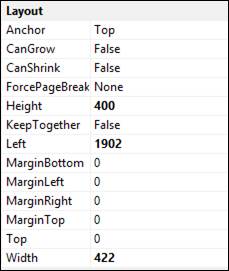
Anchor: When Can Grow or Can Shrink is enabled, the anchor is the side of the control that will not change position when the control changes size.
Can Grow: When generating the report, the section expands if the size of content exceeds the size of the section.
Can Shrink: When generating the report, the section contracts if the content size of the content is smaller the size of the section.
Force Page Break: Creates a new page at this point when generating the report. A new page can be created before the control, after the control, and both before and after the control.
Height: The height of the section.
Keep Together: The report will try to keep controls in this section on the same page.
Left: The distance from the left edge of the window to the control.
Margin Bottom: The size of the margin from the bottom of the control.
Margin Left: The size of the margin from the left of the control.
Margin Right: The size of the margin from the right of the control.
Margin Top: The size of the margin from the right of the control.
Top: The distance from the top of the window to the control.
Width: The width of the control.