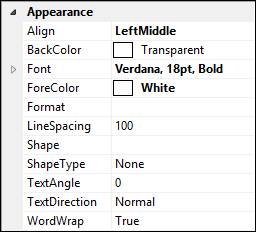
Align: Aligns the text in the control.
Back Color: The color of the background of the control.
Font: The font used for text in the control. Using the font section of the design bar is recommended to change this setting.
Fore Color: The color of the text in the control.
Format: Format the output of the data from the query.
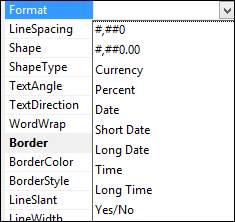
#,##0: Does not include decimals for numerical data.
#,##0.00: Rounds numerical data to two decimal places.
Currency: Adds a dolor sign in front of the numerical data and rounds to two decimal places.
Percent: Multiplies the data by 100, rounds to two decimal places, and adds a percent sign.
Line Spacing: The spacing between lines in the control.
Shape: The template for the shape of the control.
Shape Type: The common name for the shape of the control.
Text Angle: Rotates the text counter-clockwise by the specified angle in degrees.
Text Direction: Changes the direction that text is written.
Word Wrap: Starts a new line when text reaches the edge of the control.