- 02 Feb 2024
- Print
- PDF
Layout
- Updated on 02 Feb 2024
- Print
- PDF
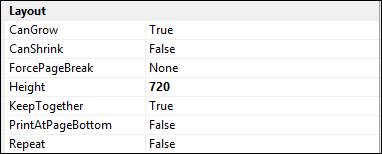
Can Grow: When generating the report, the section expands if the size of content exceeds the size of the section.
Can Shrink: When generating the report, the section contracts if the content size of the content is smaller the size of the section.
Force Page Break: Creates a new page at this point when generating the report. A new page can be created before the control, after the control, and both before and after the control.
Height: The height of the section.
Keep Together: The report will try to keep controls in this section on the same page if possible.
Print At Page Bottom: For master report's footer sections only, gets or sets a value indicating whether the current section should print at the bottom of the page immediately above the page footer, rather than right below the detail. The default is false. This property is ignored for non-footer sections or for footers of sub-reports.
Repeat: Repeats the section on every page of the report. This feature only affects sections used for grouping or sorting.

