File
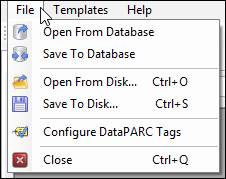
Open From Database: Opens the Load From Database window where a template previously saved to ctc_config can be opened.
Save To Database: Saves the list of tags to the ctc_config database.
Open From Disk: Opens Windows Explorer so that a template saved to the hard drive can be chosen.
Save to Disk: Saves the list of tags to the hard drive.
Configure DataPARC Tags: Opens the Configure DataPARC Tags window where the Counter and SNMP tags can be modified.
Close: Closes the PARCnet Watch console. If it is running in Interactive Services and is configured to run automatically in Fire Daemon, the service will restart.
Note: All of the above options except for Close are also included as icons in the Ribbon Bar:
Templates
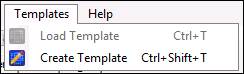
Load Template: Opens a window to select and load a previously saved Counters template. This will be grayed out if no previous templates have been saved.
Create Template: Opens the Save Counter Template window where a new list of Counters can be saved as a template.
Help
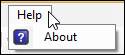
About: Displays the current version of PARCnet Watch.