- 05 Oct 2023
- Print
- PDF
PARCIO - .dat Flat File Lifecycle (DC and APP server separate)
- Updated on 05 Oct 2023
- Print
- PDF
The following describes the .dat Flat File Lifecycle when using PARCIO in an environment with separate Data Collector and dataPARC App. Server machines:
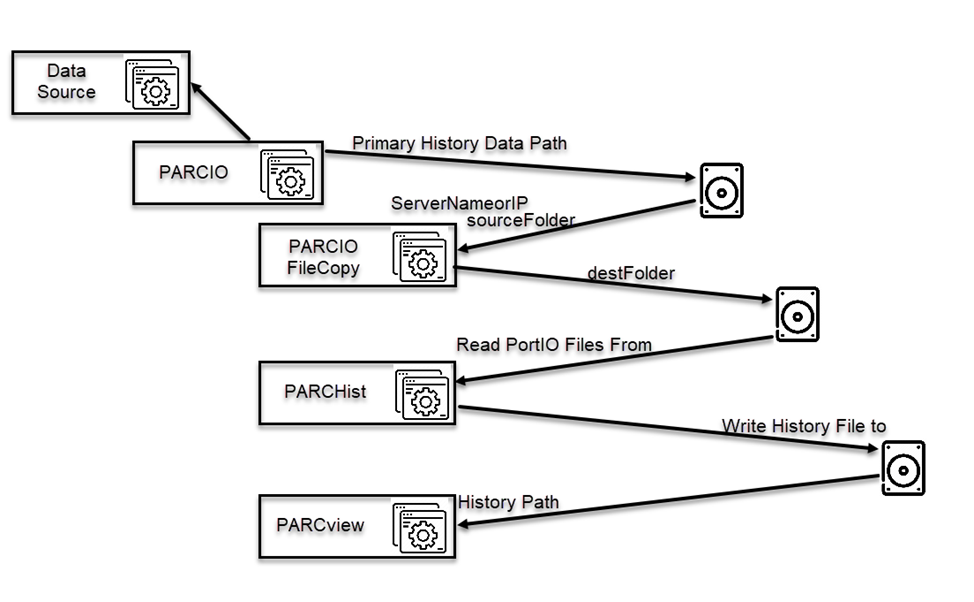 PARCIO
PARCIO
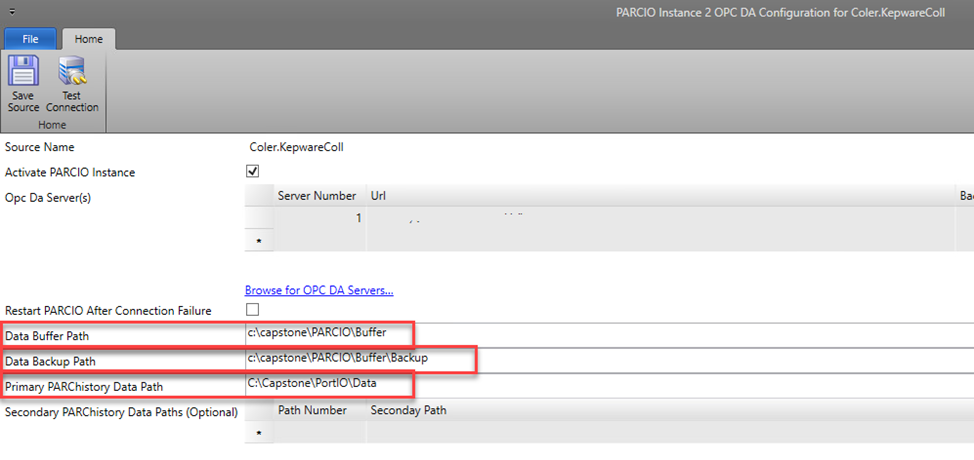
Data Buffer Path: Local path on data collector where PARCIO builds the buffer files (a default path will be filled in).
Data Backup Path: Local path on data collector where PARCIO builds the buffer files if the Data Buffer Path fails (a default path will be filled in).
Primary PARCHistory Data Path: File path on PARCserver where PARChistory looks for data files from PARCIO. In most cases, this will be the source’s Data Path in the Source Table. Check Use PARCHistory Source Data Path to fill in this information from the Source Table. A separate PARCIO thread moves the buffer files to PARChistory Data Path (on server). In the event network connectivity is lost, buffer files continue to build and are transferred when connection is restored.
PARCFileCopy

serverNameorIP: Address of the server to copy to.
SourceFolder: Folder to monitor for PortIO Snap and Buffer files.
destFolder: Path to historian snap and buffer files.
PARCHistory

Read PORTIO Files From: The location that PARChistory expects to find the PortIO exception files for each source. This location is the DataPath column in the Source tab in the System Configuration of PARCview for CTC type sources.
Write History Files to: The location that PARChistory writes the history files for each source. This location is the HistoryPath column in the Source tab in the System Configuration of PARCview for CTC type sources.
System Configuration -> Source
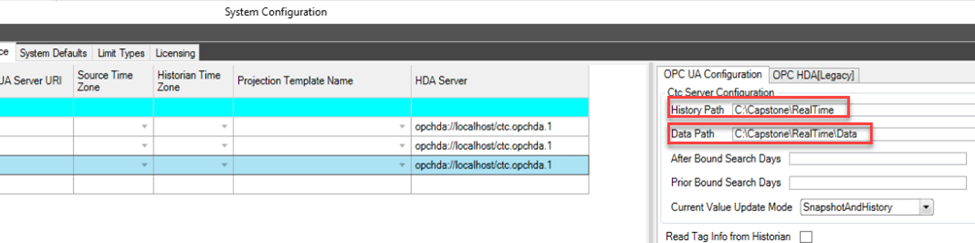
History Path: File path where PARChistory data files are located. Typically: \\SERVER\Capstone\Realtime\Data.
Data Path: File path where data files written out by PortIO are located. Typically: \\SERVER\Capstone\PortIO\Data.

