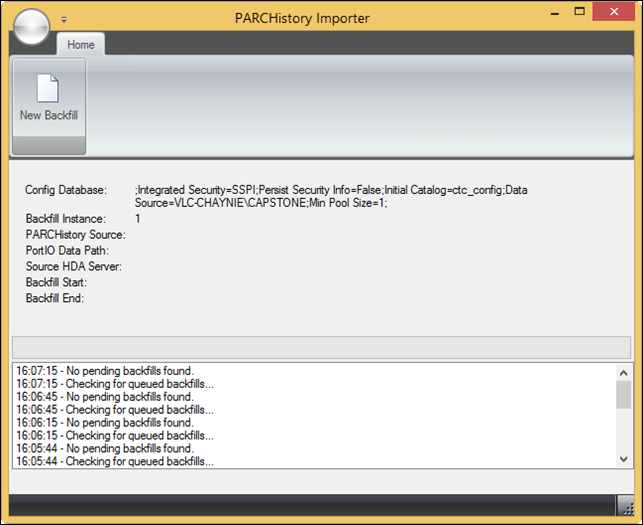
When the importer is running the following fields are populated with information.
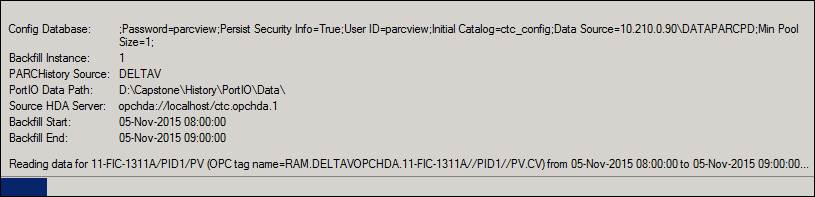
New Backfill: Opens the Configure Backfill window.
Config Database: The database from which the backfill is configured.
Backfill Instance: The server instance in which the backfill is running.
PARChistory Source: The PARChistory Source that is being backfilled.
PortIO Data Path: The filepath where the backfill data will be saved.
Source HDA Server: The address of the source HDA Server.
Backfill Start/End: The time range in which to import data to backfill.