File
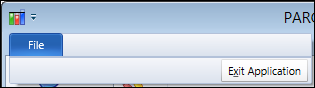
Exit Application: Closes PARChistory Average.
Home
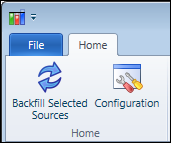
Backfill Selected Sources: Configure backfill for source selected in grid.
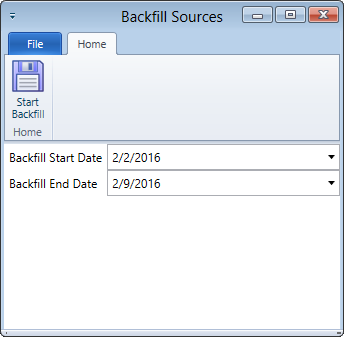
Backfill Start Date: Start time of backfill.
Backfill End Date: End time of backfill.
Configuration: Opens Configuration window.
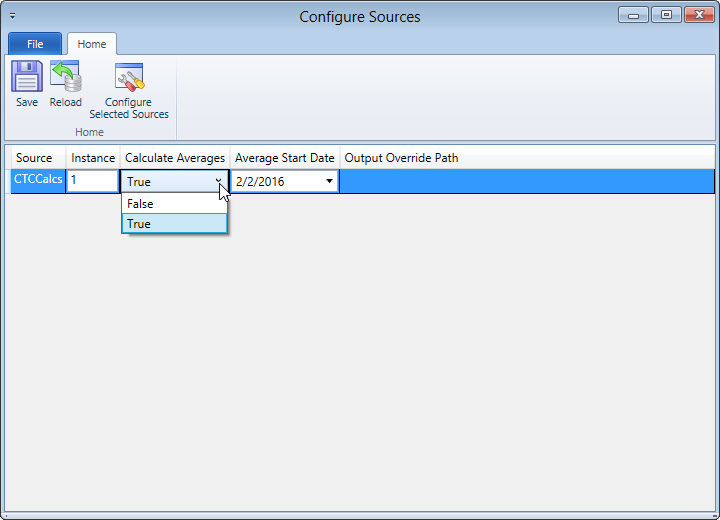
Save: Save changes.
Reload: Reload grid.
Configure Selected Sources: Individually configure source selected in grid.
Source: Source name.
Instance: If multiple instances, instance id number.
Calculate Averages: Whether to calculate averages for this source.
Average Start Date: Historical time to begin calculating averages. PARChistory Average will calculate up until the current time and then recalculate new time periods as they occur.
Output Override Path: Override default output path for source.