Home
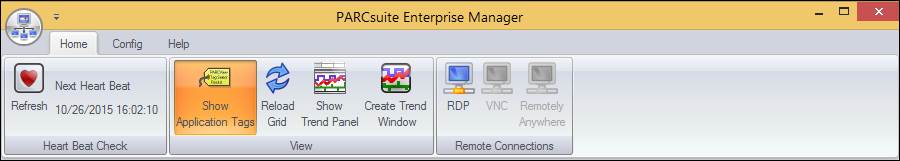
Refresh: Attempt to get data from all services and updates the Service Status.
Show Application Tags: Shows the application tag panel.
Reload Grid: Clears the grid and reloads all items from the config, forcing the PARCenterprise Manager to perform a complete service status and heart beat check on all services. New services will also be added to the grid.
Show Trend Panel: Shows a trend of application tags beneath the Service grid.
Create Trend Window: Opens a blank trend.
RDP: Opens an RDP connection to the location of the service.
VNC: Opens a VNC connection to the location of the service.
Remotely Anywhere: Opens a Remotely Anywhere connection to the location of the service.
Config
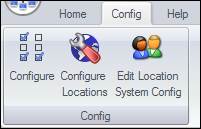
Configure: Opens the Enterprise Manager Config window.
Configure Locations: Opens the Location Config window.
Edit Location System Config: Opens PARCview System Configuration for the selected Location.
Help
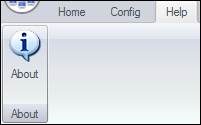
About: Shows the Version of the PARCenterprise Manager.