The PARCalarm Server console shows the alarm status of each alarm tag. The Last Process Time is the most recent cycle time. The Last Time Config Read is the last time the alarm configuration was refreshed to pick up configuration changes. The Number Tags Read is the number of alarm tags configured. The rectangular box in the top right displays messages related to alarm detection.
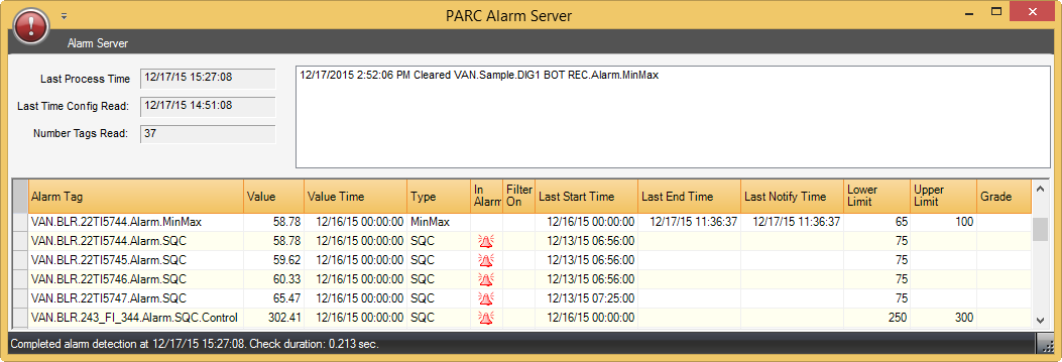
A column can be resized by clicking in the header and dragging left or right.
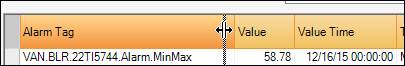
To sort relative to a particular column, click that column’s header. To display all tags currently in alarm click, the In Alarm column header twice. The columns are:
Alarm Tag: Name of the alarm.
Value: Current value of the alarm tag if only one tag is used in the alarm.
Value Time: The time of the last recorded value for the tag.
Type: The type of alarm selected in the Alarm Configuration for the tag.
In Alarm: The current state of the tag: in or out of alarm. The ![]() symbol indicates “In” alarm.
symbol indicates “In” alarm.
Filter On: This indicates if the filter tag for the process area of the alarm tag is in an “On” state. If the cell is blank, the filter tag is not in a filter condition. If the filter is on, the ![]() symbol will be displayed.
symbol will be displayed.
Last Start Time: The start time of the current alarm if active or the start of the previous alarm if not active.
Last End Time: The end time of the last alarm. This cell is blank if the alarm is active because it does not yet have an end time.
Last Notify Time: The last time a notification was sent if notification has been configured.
Lower Limit: The lower limit of the alarm if there is only one tag in the configuration.
Upper Limit: The upper limit of the alarm if there is only one tag in the configuration.
Grade: The current grade if the alarm tag’s process area has a grade tag configured.