To close the application, select File and then click Exit Application.
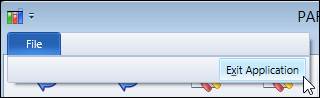
The Home ribbon contains options to backfill and configure the sources.

Backfill Selected Sources: Backfills the sources selected in the list in the main PARCaggregate window. This will backfill every tag within the source.
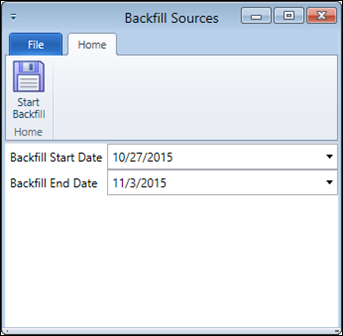
Start Backfill: Starts the Backfill cycle.
Backfill Start/End Date: The range of time to backfill data.
Backfill Specific Tags for Source: Backfills only selected tags from a source.
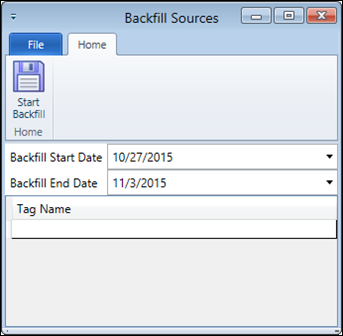
Start Backfill: Starts the Backfill cycle.
Backfill Start/End Date: The range of time to backfill data.
Tag Name: Tag names to be backfilled must be entered in this field. Tags can be dragged in from the Tag Browser.
Configuration: Opens the Configure Sources window.
Source Tags Configuration: Opens the Configure Tags Window. The name of the source is displayed in parentheses at the top of the window.