Configuration Settings
The configuration settings are used to configure email alerts to the notification groups.
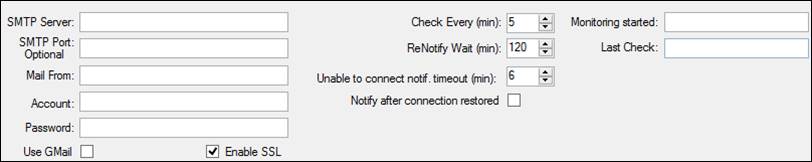
SMTP Server: The SMTP server used to send email alerts.
SMTP Port: The port used for sending emails. This field is optional. The application will use port 25 if this field is left blank.
Mail From: The e-mail address that will appear as the sender when emails are sent.
Note: This does not have to be an actual email account.
Account: The account name of the GMail or SMTP account.
Note: This account name does not have to match the Mail From address.
Password: The password for the GMail or SMTP account.
Use Gmail: Check to use a GMail account to send emails.
Enable SSL: Enables SSL security for encrypting outgoing emails.
Check Every (min): How frequently, in minutes, PARChda Health checks the Tags to Watch table for a tag that has timed out.
ReNotify Wait (min): How long, in minutes, PARChda Health waits before sending another email alert.
Unable to Connect Notif. Timeout (min): How many times PARChda Health can fail to connect before sending a notification. Set this to less than twice the Check Every (min) setting to send a notification as quickly as possible.
Notify After Connection Restored: Sends an email alert when PARChda Health re-establishes a connection to an offline tag.
Monitoring Started: Shows when PARChda Health was most recently started.
Last Check: Shows when PARChda Health last checked the Tags to Watch table for a timeout.
Notify Group and Email Addresses
A notification group is a logical collection of people or group distribution accounts to be notified with e-mail alerts. To create a group, enter a group name in the Notify Group table. Then, with a notification group selected, enter the desired e-mail addresses for the group members in the Group E-Mail Addresses table.
Click “Send Test E-Mail to selected Group” to send a test notification.
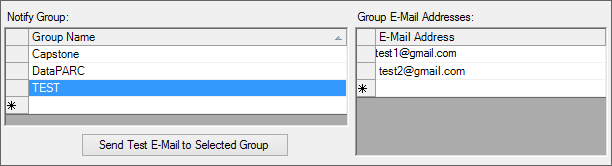
Tags to Watch
The Tags to Watch table contains the tag set that PARChda Health will monitor. UTag-specific notification settings are managed here.
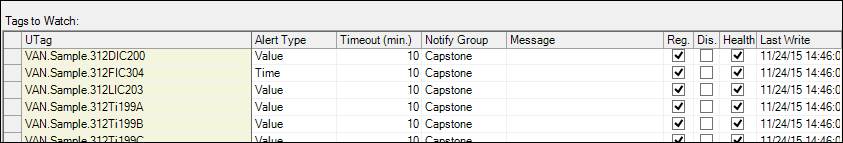
UTag: Contains the list of watch tags, which can be dragged and dropped from the Tag Browser or entered manually. Note that the same tag can be added more than once if, for example, it will belong to multiple notification groups or be configured for more than one Alert Type.
Alert Type: Specify an Alert Type from the cell’s drop-down menu.
Time: An alert will occur if no tag value has been written for the duration of the Timeout interval.
Value: An alert will occur if the value of the Watch tag has not changed for the duration of the Timeout interval.
Quality: An alert will occur if bad data quality is detected for longer than the duration of the Timeout interval.
Timeout (min): How much time must elapse before a notification will be sent.
Notify Group: The desired notification group from the Notify Group drop-down list. This list is populated from the Notify Group grid.
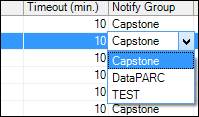
Message: A custom message to be included in the body of the email alert. If no message is selected the following message will appear in the email:
PARCHDAHealth application detected that it is impossible to establish connection to HDA server for following tags:
Tag: [Tag Name]
Last successful connection time: None.
Reg (Read-Only): Is checked if the Watch Tag is registered correctly in PARChda Health.
Dis (Read-Only): Is checked if PARChda Health is instructed to disable the tag’s alert based on the value of its Disable UTag.
Health (Read-Only): Is checked if HDA Health did not detect a Timeout during its last check.
Last Write: Shows the timestamp of the last tag value that was written.
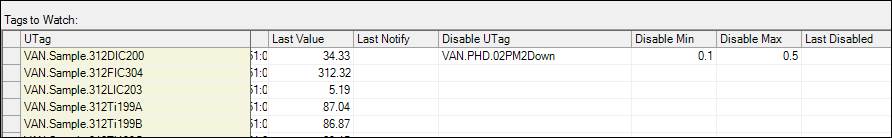
Last Value: Shows the last tag value that was written.
Last Notify: Shows the last time a notification alert was sent. If the field is blank, no alert has been sent since the application was started.
Disable UTag: The name of a tag that can be used to prevent notification from being sent out. A downtime tag can be used to prevent notifications from being sent during known process stoppages.
Disable Min: If the value of the Disable UTag is less than the value specified in the Disable Min field, PARChda Health will not send out alerts for the Watch Tag..
Disable Max: If the value of the Disable UTag is more than the value specified in the Disable Max field, PARChda Health will not send out alerts for the Watch Tag.
Last Disabled: Shows the last time the Watch Tag was disabled.