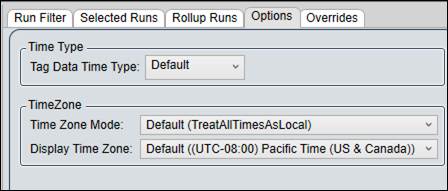
Tag Data Time Type: Options for tag data density.
Default: Uses the default setting for the tag.
Change: All tags only write a data point when registers a change in value.
Minute: All tags retrieve and plot minute long time-weighted averages if available.
Hour: All tags retrieve and plot hour long time-weighted averages if available.
Day: All tags retrieve and plot day long time-weighted averages if available.
Time Zone Mode:
Default: Use default setting. The resolved default is shown in parentheses.
Treat All Times As Local: Treat all times as if they occurred in local time zone. This is pre-7.0 behavior.
Align to UTC: Align times to when they occurred in source time zone. For example, events that occurred simultaneously in different time zones will be trended as if they happened at the same time.
Display Time Zone:
Default: Use client PC’s time zone.
Time Zone: Select the time zone to use for displays opened on this client.