The Open Model window contains options to load, import, and export created models as well as create and configure new ones.
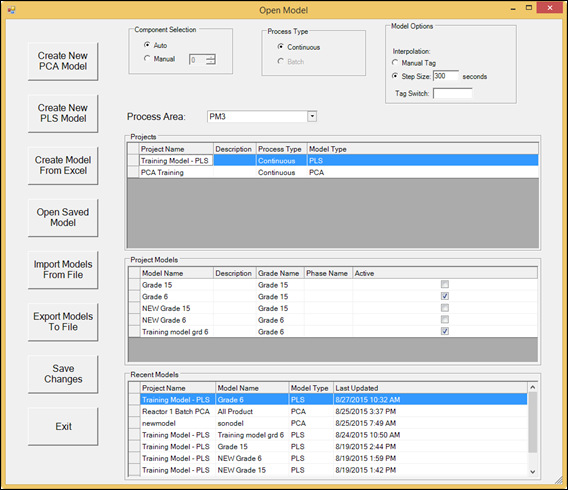
Create New PCA/PLS Model: These buttons will create new models using the tags and tag data present in the trend from which PARCmodel was launched.
PCA models are suited to answering the question: is my process behaving normally?
PLS models are suited to predicting tag values using process data.
Create Model From Excel: The Create Model From Excel button allows inputting model data from an excel file to create a model. It launches a window to configure the model, as well as indicate the data table format.
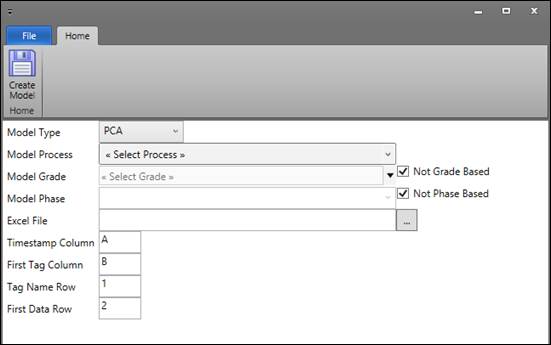
Model Type: The type of statistical analysis desired, either PCA or PLS.
Model Process: The Process area the model will be located in.
Model Grade: The grade associated with the data. Options in this drop down menu are dependent on what grades are configured for the chosen process area. If the data is not dependent on grade, then check the Not Grade Based checkbox.
Model Phase: The phase associated with the data. Options in this drop down menu are dependent on what phases are configured for the chosen process area. If the data is not dependent on phase, then check the Not Phase Based checkbox.
Excel File: The filepath to the excel file to draw data from.
Timestamp Column: Which column in the excel file contains the data time stamps.
First Tag Column: The earliest column which contains tag data.
Tag Name Row: The row where tag names are stored.
First Data Row: The earliest row which contains tag data.
Open Saved Model: Opens the existing model selected in the Project Models pane.
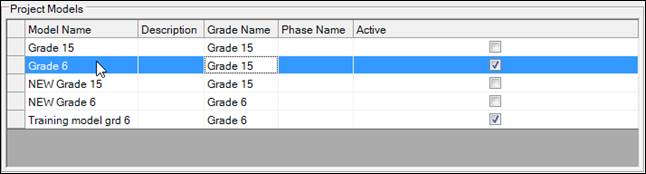
Import Models from File
Export Models To File: Exports relevant model data for use in another location.
Save Changes: Saves any changes made to the Open Model window, like changing the active model.
Exit: Closes the Open Model window.
Process Area: This drop down menu contains all process areas configured in System Configuration. Here, the process area that contains the desired project and model can be selected.
Component Selection
These options pre-configure how many of the components constructed by PCA or PLS will be used to construct the model. This option may be changed after the model is created.
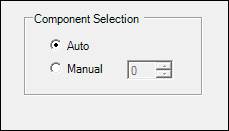
Auto: PARCmodel will automatically choose how many components to include, based on thresholds of accuracy and computation time.
Manual: PARCmodel will use as many components to build the model as indicated, up to the number of independent variables used in the model.
Process Type
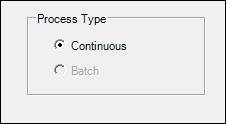
Continuous: The Continuous option creates a model assuming the process is continuous. Data at one timestamp is compared to data at any other timestamp.
Batch: The Batch option creates a model assuming batch behavior. A batch process has a start and end time, and process variables can change widely over the course of the batch. Data is compared by comparing all data at one timestamp in a batch and comparing it with data with the same timestamp in the other batches.
PARCmodel does not support comparing batch process data at common maturity variables at this time.
Model Options
The Model Options section allows configuration of how PARCmodel interpolates the data to create a model.
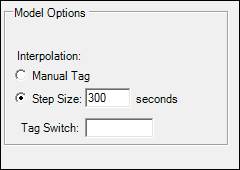
Interpolation
Manual Tag: Selecting Manual Tag interpolates all data to the time stamps of the first manual tag in the trend.
Step Size: Interpolates all data to a step size in seconds.
Tag Switch: Can input tag switches like an aggregate or expression to all input tags. For example, an input of /HOUR would use hourly, time weighted averages calculated once every hour, instead of raw data, to calculate the model.
Projects
The Projects group box contains the names, descriptions, process types, and model types of all of the projects configured for the selected Process Area.
Project Models
The Project Models group box contains the names, descriptions, and any grade or phase names associated with the model for the selected project.
Active: If this box is checked, this model will update based on the current values of the input tags. It will define the limits for alarm events.
Recent Models
The Recent Models group box displays models recently opened in PARCmodel.