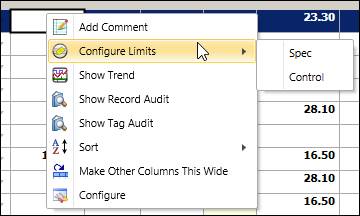To open Edit Tag Limits, click Tag Limits on PARCview Explorer’s Tools tab. Alarm Configuration requires a password or the corresponding PARCsecurity role.
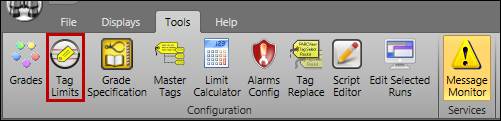
Tag Limits can also be accessed from most places where limits can be enabled. For example, in Trend, right-click a tag in the Tag Info Grid and select Limits/Configure and Control or Spec for the type of limit. The Edit Tag Limits window will open for the selected tag.
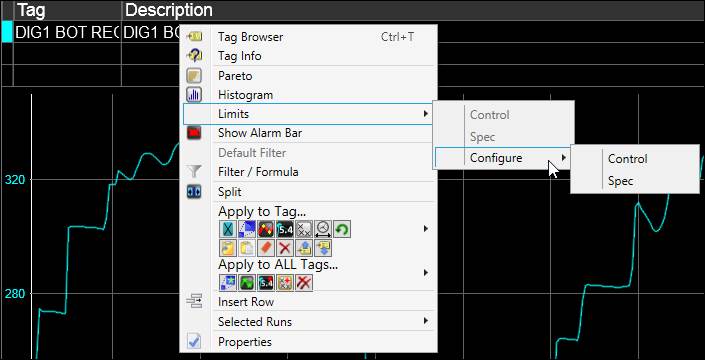
In an MDE, right-clicking on a tag and clicking on a limit type Spec or Control from the Configure Limits menu will open the Edit Tag Limits window for the selected tag.