To create a new security profile, click the add item button.
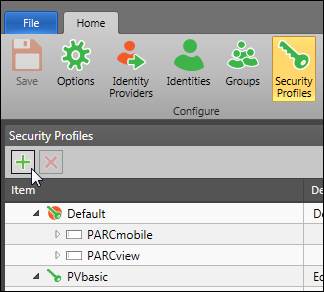
Select the new profile in the grid, then rename it on the Properties panel.
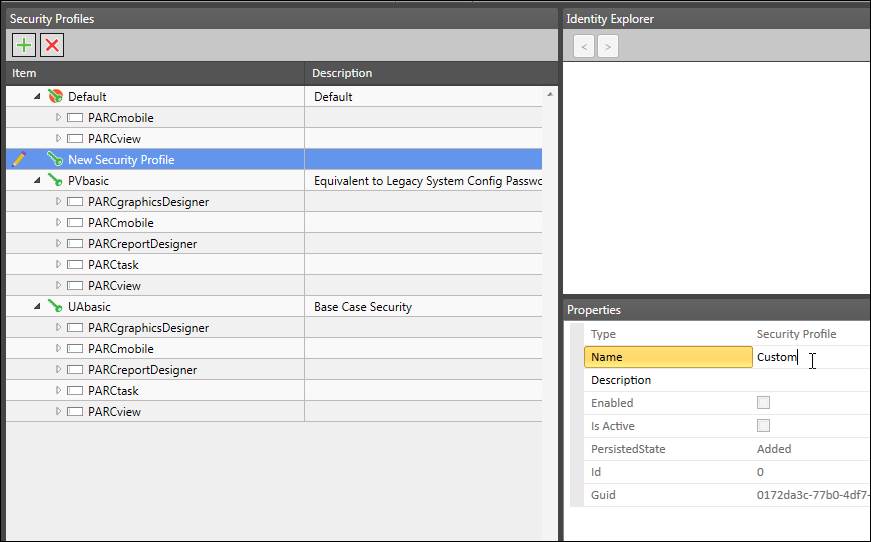
Save changes.
Note: Be aware that tag permissions on the Everyone Group will default to Take No Action for all Locations and Sources, meaning only administrators will initially have access to tags. Make sure to grant appropriate tag permissions before activating the new security profile. See Tag Permissions for more.